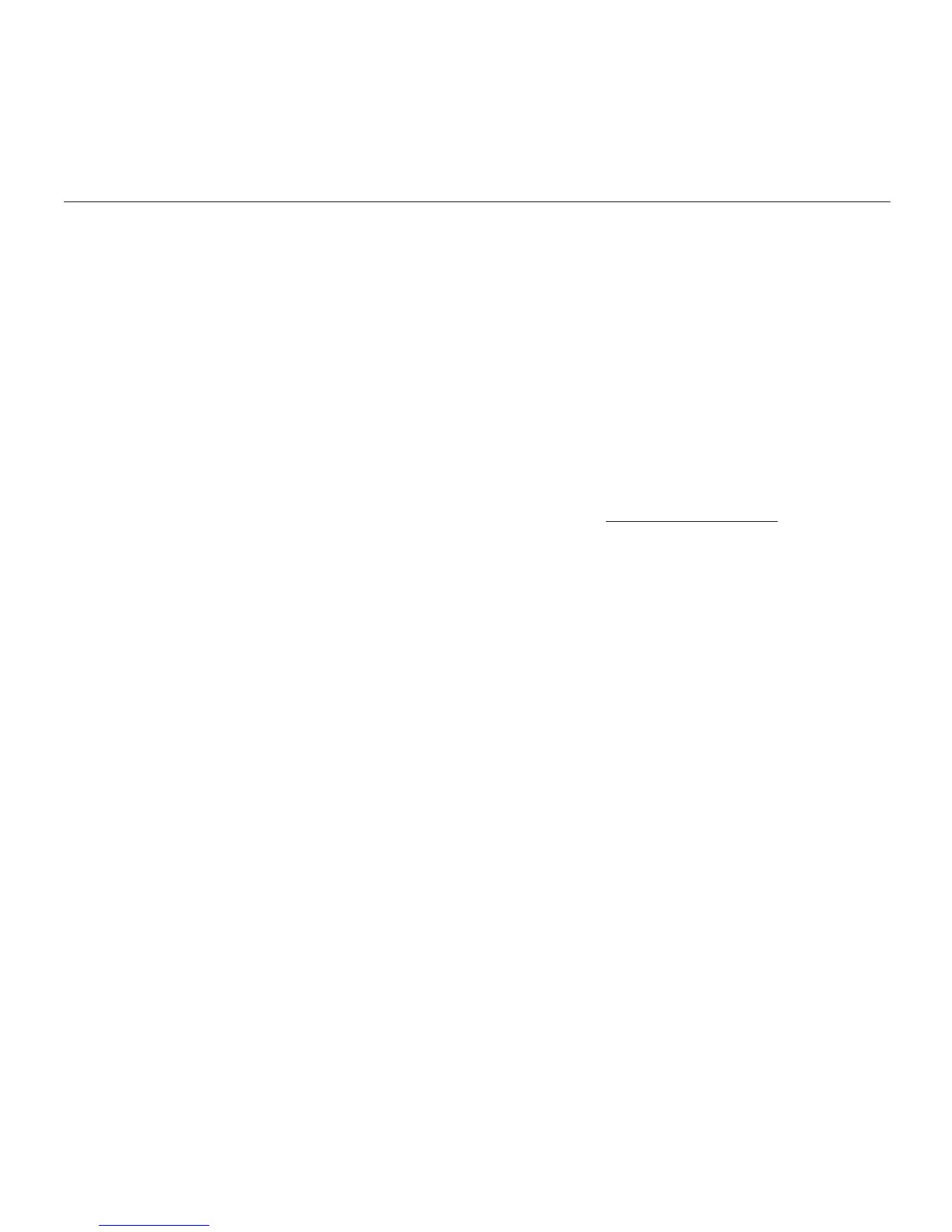Logitech® G410 Atlas Spectrum
™
- RGB Tenkeyless Mechanical Gaming Keyboard
8 Français
Caractéristiques
du produit
Touche de jeu / de désactivation
de la touche Windows
• Cette touche désactive les touches Menu
et Windows afin d’empêcher l’activation
du menu Démarrer de Windows en pleine
partie pour ne pas perturber votre jeu.
Le témoin lumineux du mode Jeu est allumé
lorsque ce mode est activé.
Rétroéclairage du clavier
• Marche/Arrêt
Commandes multimédia
1. Fn + F9 = Lecture/Pause
2. Fn + F10 = Arrêt
3. Fn + F11 = Précédent/Retour rapide
4. Fn + F12 = Suivant/Avance rapide
5. Fn + IMPR. ÉCRAN | SYSRQ = Sourdine
6. Fn + ARRÊT DÉFIL. = Diminuer le volume
. 7 Fn + PAUSE | ATTN =
Augmenter le volume
Dépannage
Le clavier de jeu ne fonctionne pas
• Vérifiez la connexion USB
• N’utilisez pas de hub USB
• Essayez d’autres ports USB sur l’ordinateur
• Redémarrez le système
Assurez-vous de télécharger et d’installer
les logiciels et pilotes les plus récents depuis
le site Web de Logitech.
www.logitech.com/support/g410
Qu’en pensez-vous?
Veuillez prendre quelques minutes pour
nousfaire part de vos commentaires.
Nous vous remercions d’avoir acheté
notreproduit.
www.logitech.com/ithink