
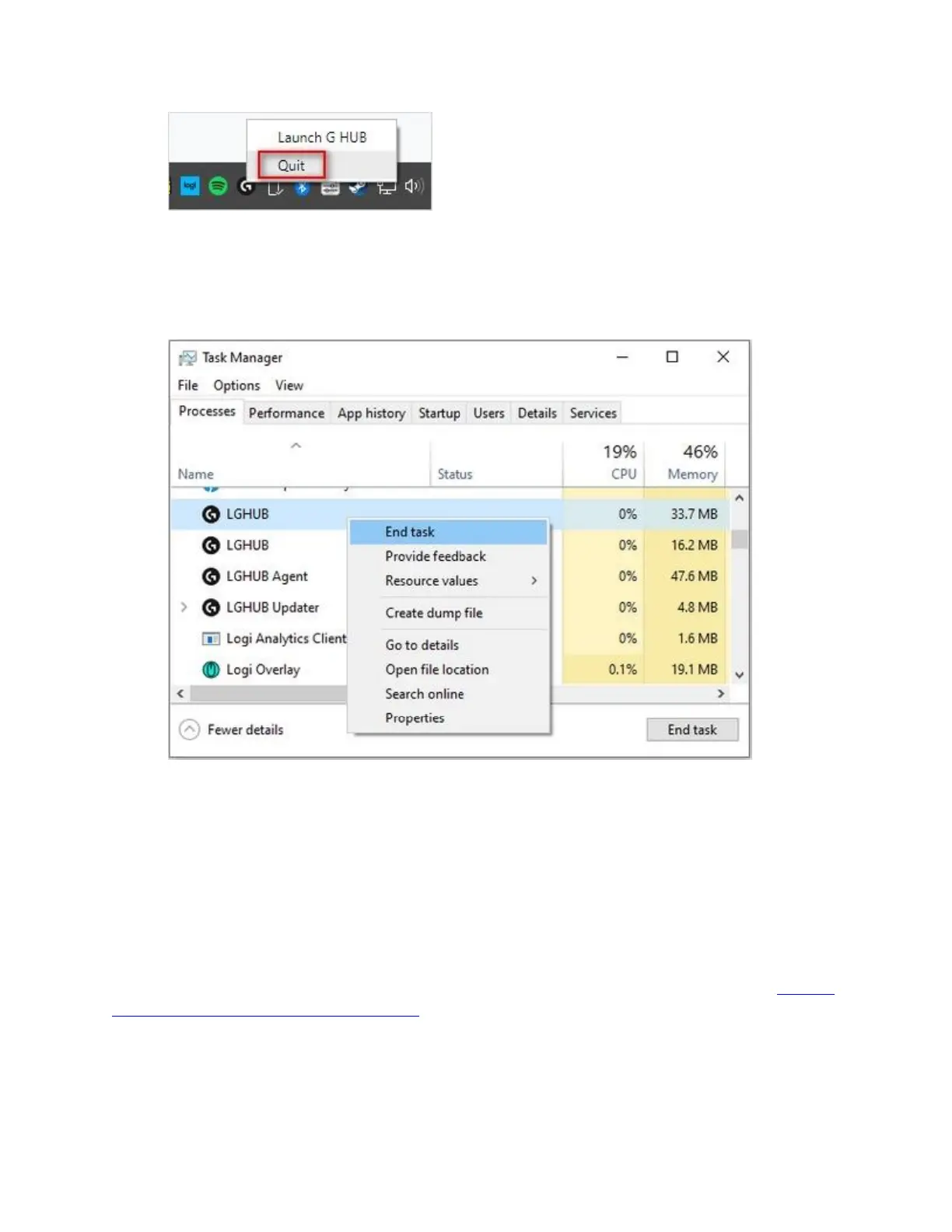
Do you have a question about the Logitech G603 LIGHTSPEED and is the answer not in the manual?
| Sensor | HERO |
|---|---|
| Max. acceleration | 40 G |
| Max. speed | 400 IPS |
| USB report rate | 1000 Hz (1ms) |
| Wireless report rate | 1000 Hz (1ms) |
| Wireless technology | LIGHTSPEED Wireless |
| Microprocessor | 32-bit ARM |
| Buttons | 6 |
| Battery type | 2x AA |
| Onboard memory | Yes |
| Dimensions | 124 x 68 x 43 mm |
| Color | Black |
| DPI | 200 - 12, 000 |
| Connectivity | USB receiver |
| Weight | 88.9 g (without battery), 135.7 g (with battery) |











