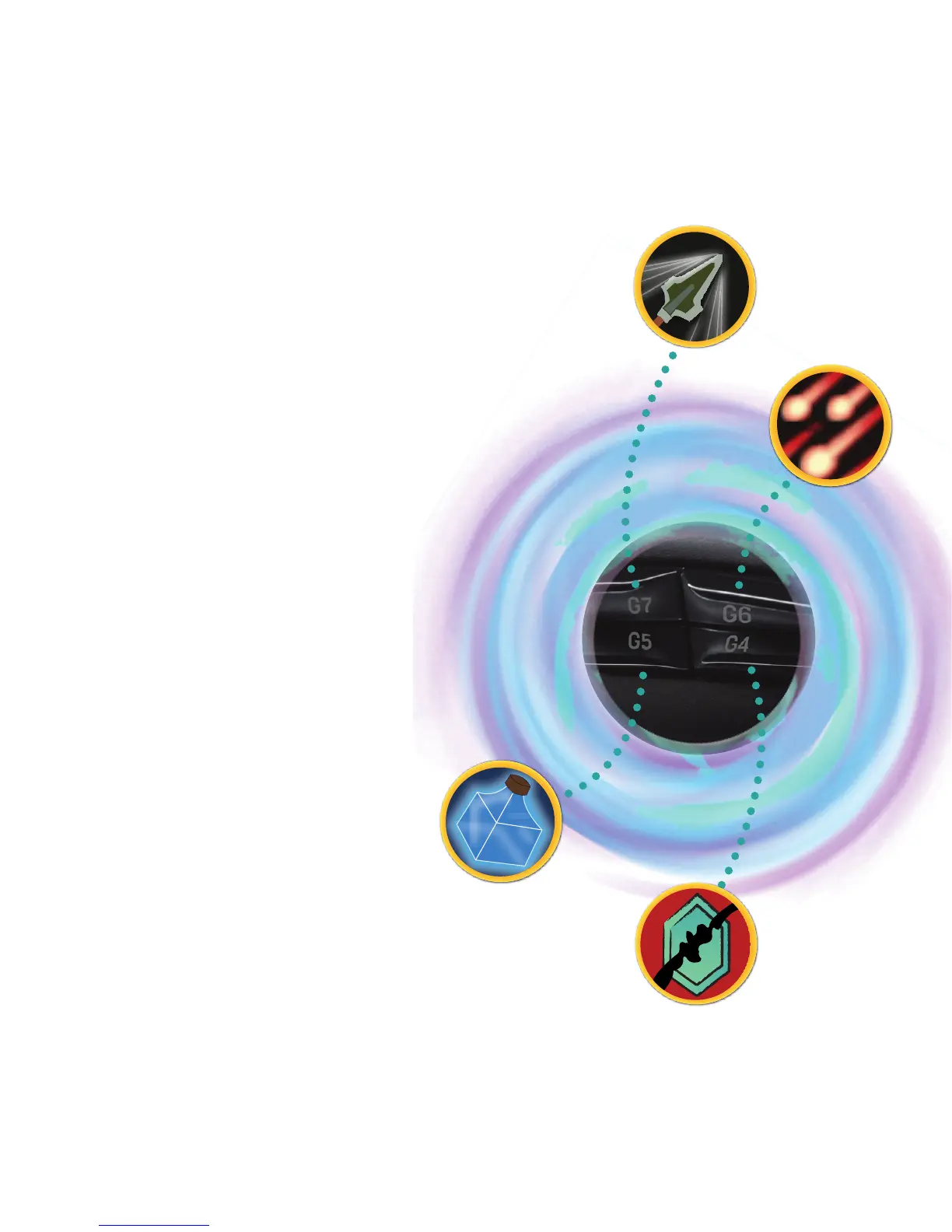1
Curse of Agony
Mana
Rain of Fire
Scout’s Arrow
Make it yours
With SetPoint software you can customize
tracking speed, polling rate and button
mapping to your liking. Put the commands
you use most on the easiest-to-reach
buttons. Record macros. Tune sensitivity.
It’s totally up to you.
Personnalisez-la
Grâce au logiciel SetPoint, vous pouvez
ajuster la vitesse de suivi, le taux de
rapports et l’assignation des boutons selon
vos préférences. Attribuez les commandes
que vous utilisez le plus aux boutons les
plus faciles d’accès. Enregistrez des macros.
Paramétrez la sensibilité. C’est vous
qui décidez!
Con su propio estilo
Con el software SetPoint puede
personalizar la velocidad de seguimiento,
la velocidad de respuesta y la asignación de
botones a su gusto. Coloque los comandos
que más usa en los botones más accesibles.
Grabe macros. Ajuste la sensibilidad.
Usted decide.