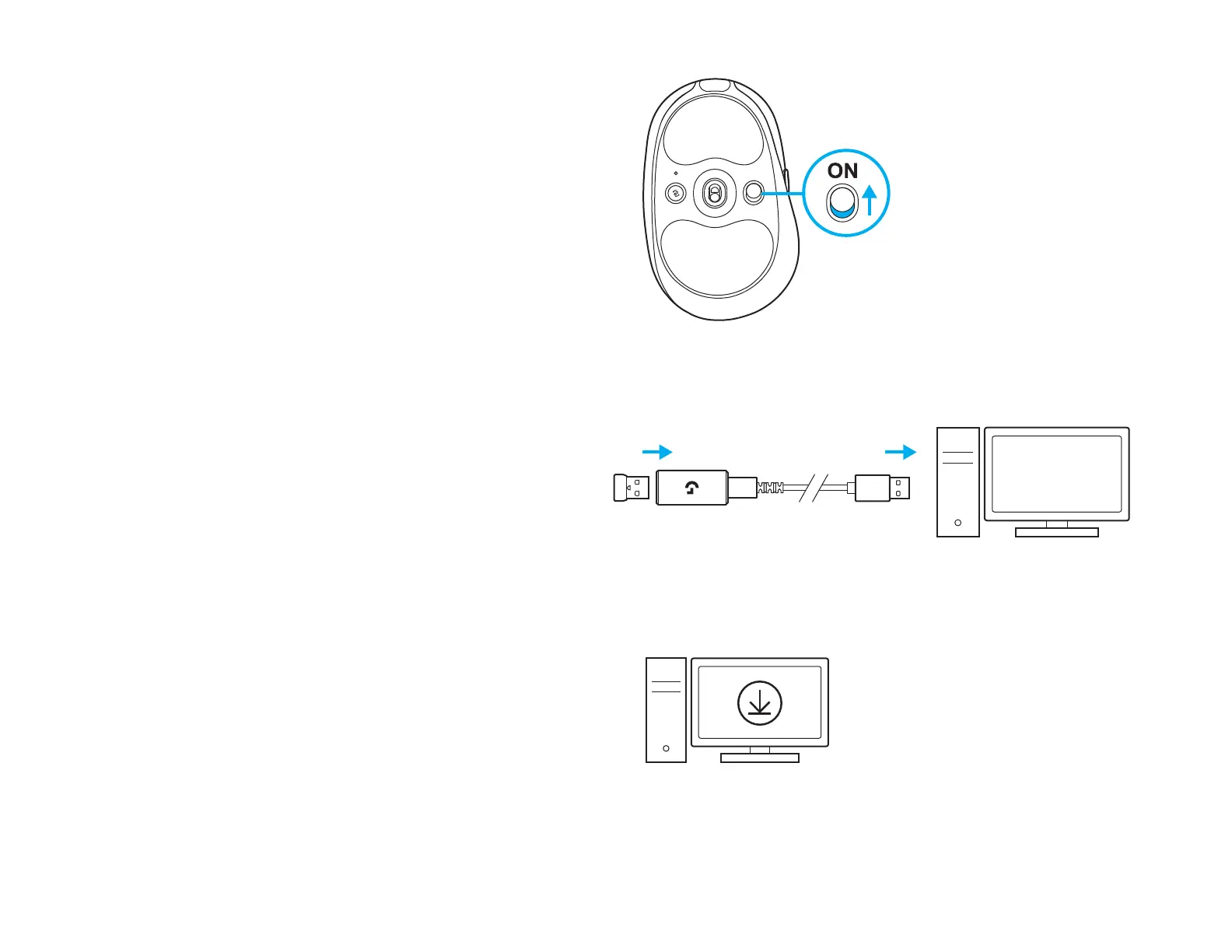15 한국어
설치 방법
1 파란색이 보이도록 버튼을 위로 슬라이드하여
마우스를 켭니다.
2 연장 케이블과 케이블을 PC USB 포트에
연결하여 LIGHTSPEED 수신기를 연결합니다.
또는, USB포트에 수신기를 직접 연결하여 연장
케이블과 케이블 없이 사용할 수 있습니다.
3 최고의 경험을 위해 PC/MAC에 G HUB
소프트웨어를 다운로드 및 설치합니다
(G HUB에서기능 확인 가능).
www.logitechG.com/ghub로 이동
1
2
3
www.logitechG.com/ghub