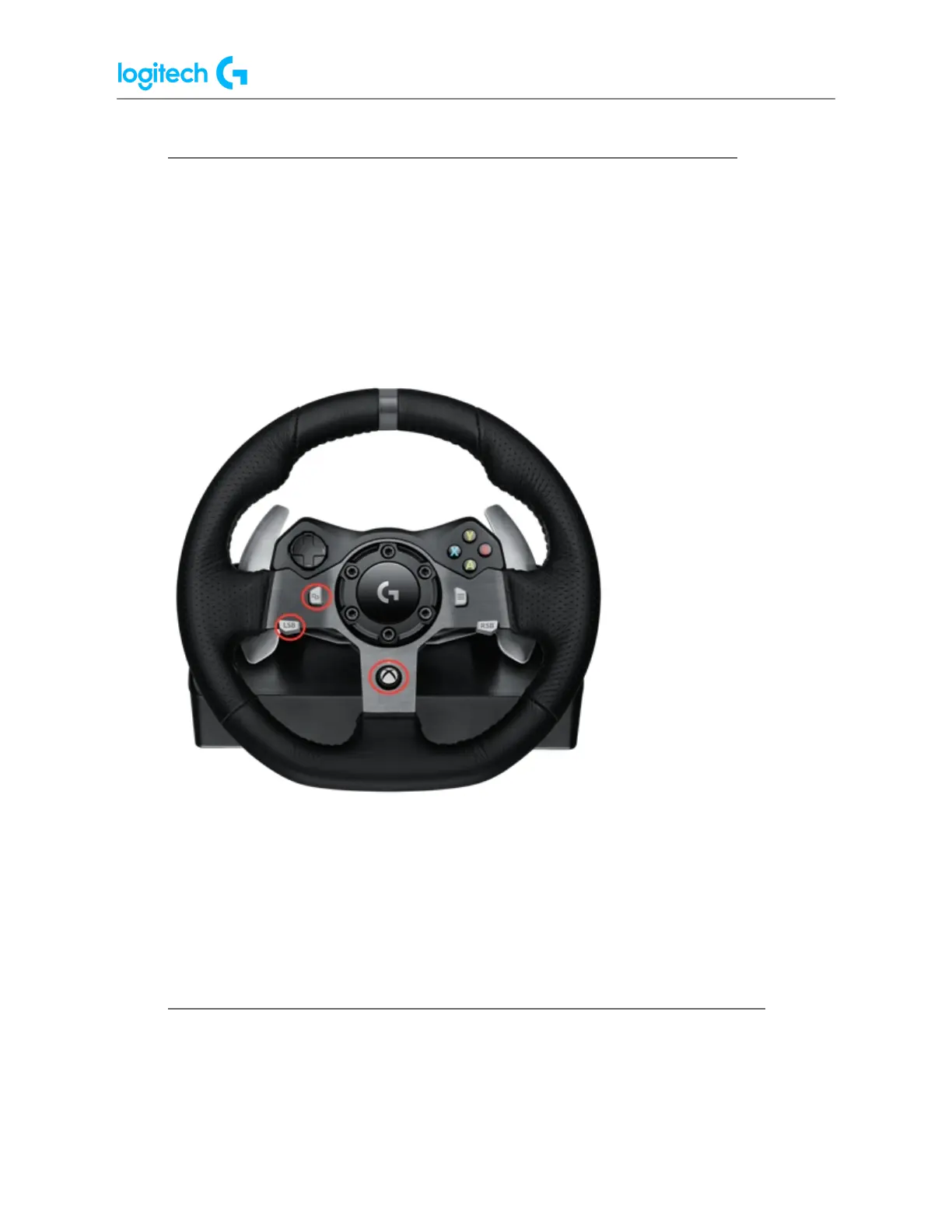G920 Driving Force Racing Wheel FAQs 32
● G920 racing wheel does not respond when connected to Xbox One
If your G920 Driving Force Racing Wheel does not respond properly upon first connection to
your Xbox One console, please follow these steps:
1. Disconnect the G920's USB cable from the Xbox One.
2. Press and hold the following three buttons simultaneously:
● LSB button
● View button
● Xbox button
3. While continuing to hold the three buttons, connect the G920's USB cable to the Xbox
One.
4. Release all three buttons when the G920 wheel begins calibration.
5. Test the Directional pad (D-pad) on your G920 in the Xbox One home screen to
navigate the menu items. This will confirm that the G920 is now responding properly.
● Create and edit racing wheel profiles using Logitech Gaming Software
Logitech Gaming Software (LGS) 8.70 and later can be used to create game-specific profiles
for compatible Logitech racing wheels. These profiles allow you to create customized button
layouts and wheel/pedal sensitivity configurations for compatible games on your computer.
