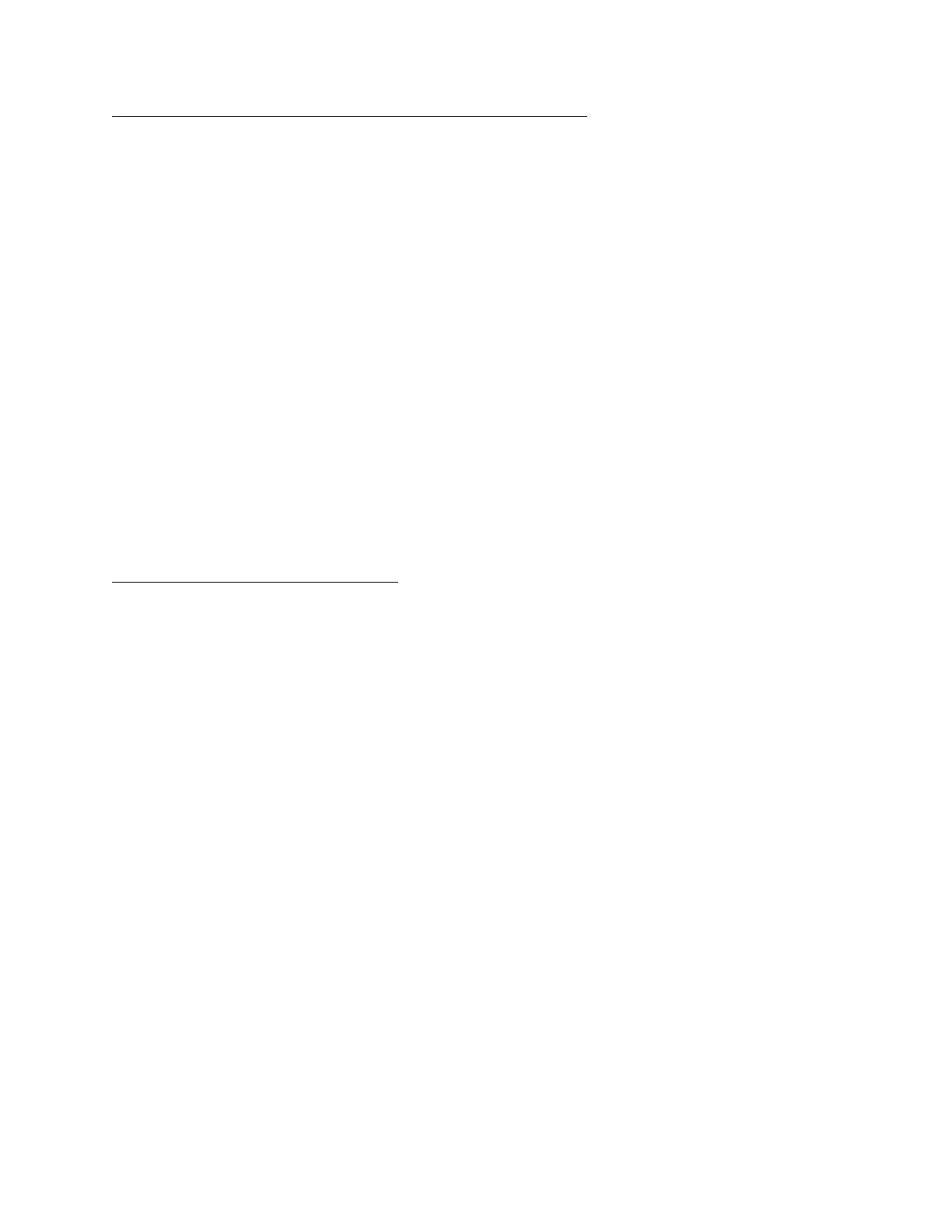G935 Cycle Equalizer Profiles And Lighting Effects Using The G-Keys
The G1 and G3 buttons (G-keys) on the G935 gaming headset are pre-programmed to cycle through
equalizer profiles and lighting effects.
You can use the G1 button to cycle through the lighting effects and G3 to cycle through equalizer
profiles.
Cycling behavior is different depending on whether or not the headset is connected to a PC with
Logitech G HUB installed.
Connection to a PC with G HUB
When the G935 gaming headset is connected to a PC with Logitech G HUB installed and running, the
lighting effects and equalizer profiles that have been programmed into G HUB are used when you press
the G1 or G3 buttons.
Connection to all other compatible devices
When the G935 gaming headset is connected to a PC that does not have G HUB installed, or is
connected to another compatible device, the equalizer profiles and lighting effects stored in the
headset's onboard memory are used when you press the G1 or G3 buttons.
G935 Sleep Timer And Power Off Modes
By default, the G935 gaming headset enters sleep mode after fifteen minutes of inactivity (no audio
input or output).
Sleep mode conserves power on the G935 gaming headset, and prolongs usage before you need to
recharge the headset’s battery.
You can extend the timer start time up to 60 minutes, or disable it entirely.
To configure the G935 sleep timer:
1. Make sure that G HUB is installed on your computer. You can get the update from the product’s
Download page.
2. Connect the G935 wireless receiver to a USB port on your computer.
3. Set the switch on your G935 gaming headset to Wireless On mode.
4. Launch G HUB, select the G935 and click the G935 Settings icon at the top right.
5. Under the Sleep Timer section choose your desired time before the G935 enters sleep mode:
Note: When in sleep mode the main lighting on the headset will turn off and the G logo will enter breath
mode (slowly pulse on and off).
Power Off mode
Once your G935 headset has entered sleep mode it can be woken up by either pressing a button on the
headset or if it detects an audio signal from your PC or console.
After 30 minutes of sleep mode being enabled the G935 will enter Power Off mode to further ensure no
battery wastage.
When in Power Off mode all lighting will extinguish.