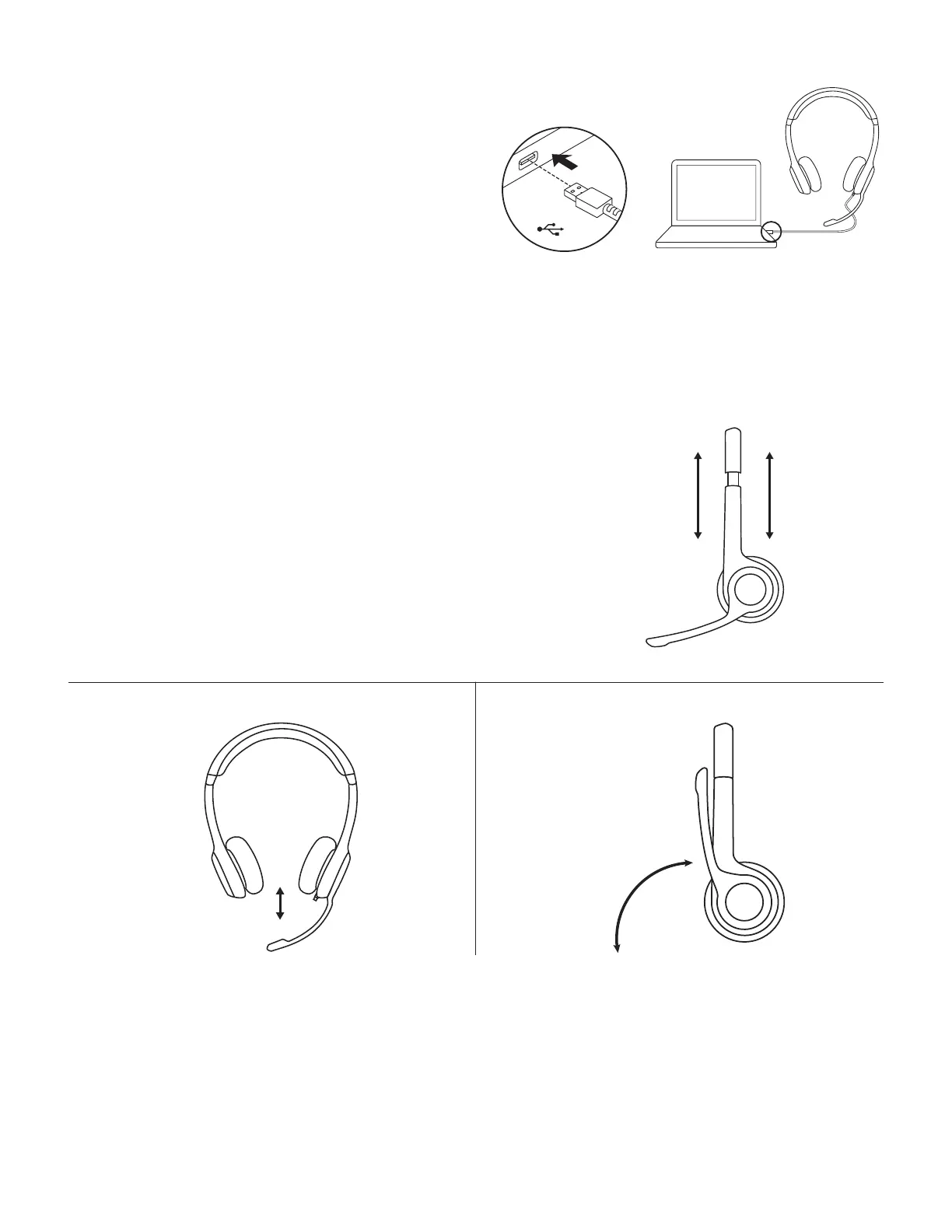AUSINIŲ PRIJUNGIMAS
Įkiškite USB-A jungtį į kompiuterio USB prievadą.
USB
AUSINIŲ SUREGULIAVIMAS
1. Sureguliuokite galvos juostos dydį judindami galvos
juostą į viršų ir apačią, kol patogiai tiks.
2. Judinkite mikrofono strėlę į viršų ar apačią, kol ji bus
sulig jūsų burna, kad garsas būtų geriau ksuojamas.
3. Kai nenaudojate, strėlę nusukite toliau.
1
3
2
64 Lietuvių