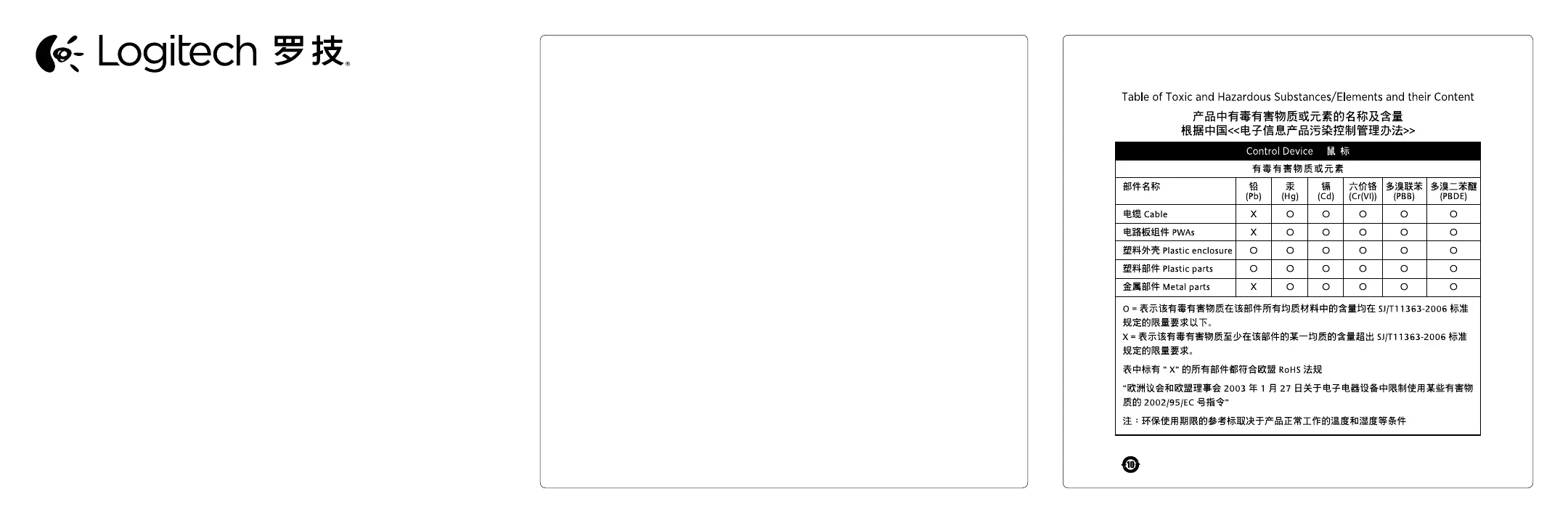© 2012 Logitech. All rights reserved. Logitech, the Logitech logo, and other Logitech marks are owned by Logitech
and may be registered. All other trademarks are the property of their respective owners. Logitech assumes no responsibility
for any errors that may appear in this manual. Information contained herein is subject to change without notice.
版权所有© 2012 年罗技。罗技、罗技标志、Logitech 和其他罗技商标均归罗技所有,并或已注册。所有其它商标
均是其各自所有者的财产。罗技对于本手册中可能出现的任何错误不承担任何责任。本手册中包含的信息如有更改,
恕不事先通知。
620-003856.002
www.logitech.com
www.logitech.com/support/m105English
Troubleshooting
Mouse not working?
• Check the USB cable connection. Try a dierent USB port on the computer.
Connect directly to the computer and do not use a USB hub.
• Try the mouse on a dierent surface.
Additional help
For online help, go to www.logitech.com/support/m105
简体中文
疑难解答
鼠标不工作?
• 检查 USB 连接线的连接。尝试使用计算机的其他 USB 端口。直接连接到计算机
而不要使用 USB 集线器。
• 尝试在不同表面上使用鼠标。
更多帮助
请访问 www.logitech.com/support/m105 获取联机帮助。