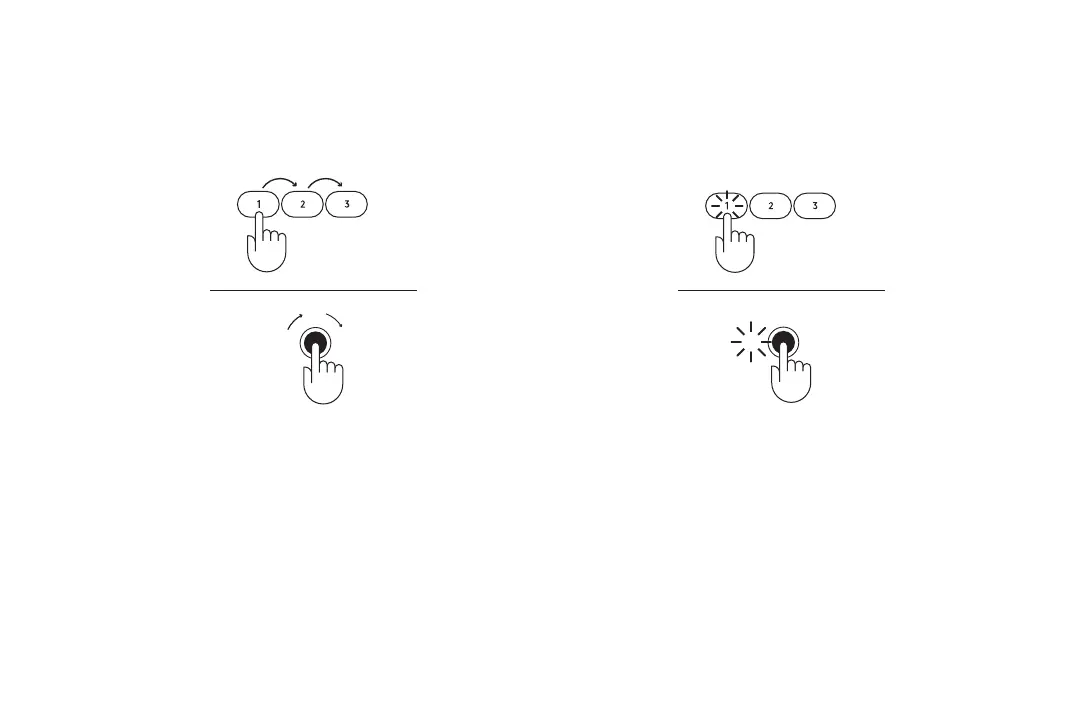22 Español
3 4
Easy-Switch
TM
Usa Easy-Switch™ para emparejar hasta tres dispositivos
y alternar fácilmente entre ellos con una simple pulsación
de un botón.
Teclado: Pulsa una de las teclas Easy-Switch (1, 2 o 3)
para seleccionar un canal.
Mouse: Pulsa el botón Easy-Switch/Connect una vez
hasta que quede seleccionado el canal deseado.
Conexión
Después de seleccionar un canal, pulsa la tecla/botón
0:03 segundos para poner el teclado/mouse en modo
de emparejamiento.
Easy-Switch
Easy-Switch
1 3
2
Keyboard
Mouse
0:03 Sec.
Connect 0:03 Sec.
1 3
2
INSTALACIÓN
Teclado
0,03 s
Mouse
Conexión 0,03 s
