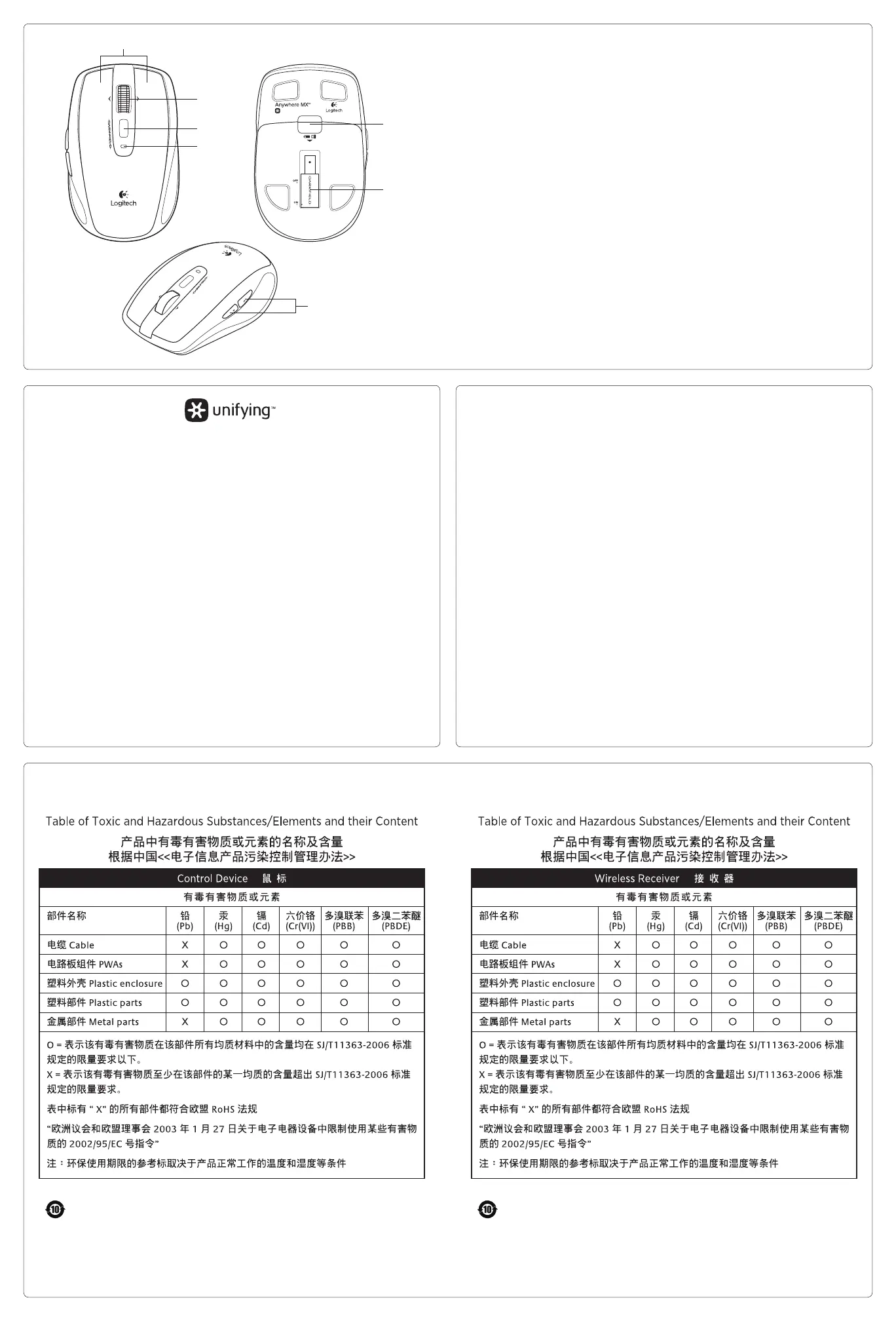English
Mouse features
1. Left and right buttons
2. Scroll wheel
• Press wheel down to switch
between hyper-fast and click-
to-click scrolling.
• Press wheel left to scroll left.
Press wheel right to scroll right.
1
3. Middle button (Function varies
by application.)
4. Battery indicator (Red indicates
low battery power.)
5. Battery door release
6. On/o switch
7. Back and forward buttons
2
1 For this feature in Windows, download and install the Logitech
SetPoint software.
2 For this feature in Mac OS, download and install the Logitech
Control Center.
简体中文
鼠标功能
1. 左右鼠标按键
2. 滚轮
• 按下滚轮可在超快滚动和逐击式滚
动之间切换。
• 向左按滚轮以向左滚动。向右按滚
轮以向右滚动。
1
3. 中键(功能依应用程序而异。)
4. 电池指示灯(红灯表示电池电量低。)
5. 电池盖释放
6. 开启/关闭开关
7. 后退和前进按钮
2
1 要在 Windows 下使用此功能,请下载并安装罗技 SetPoint
软件。
2 要在 Mac OS 下使用此功能,请下载并安装 Logitech
Control Center。
English
Logitech® Unifying technology
connects up to six compatible Logitech
mice and keyboards to the same
receiver, using only one USB port
for multiple devices. To learn more,
visit www.logitech.com/unifying.
简体中文
罗技® Unifying 技术可将多达六个
兼容的罗技鼠标和键盘连接至相同
接收器,只需一个 USB 端口就可连接
多个设备。如欲了解更多信息,请访问
www.logitech.com/unifying。
English
Troubleshooting
Mouse not working?
• Is the mouse turned on?
• Check the receiver connection.
Try a dierent USB port on
the computer. Connect directly
to the computer and do not use
a USB hub.
• Check battery orientation
(positive poles point down)
or replace batteries.
• Remove metallic objects near mouse.
Additional help
For online help, go to www.logitech.com/
support/anywheremx
简体中文
疑难解答
鼠标不工作?
• 鼠标是否已开启?
• 检查接收器的连接。尝试使用计算机
的其他 USB 端口。直接连接到计算机
而不要使用 USB 集线器。
• 检查电池方向(正极向下)或更
换电池。
• 移除鼠标附近的金属物体。
更多帮助
请访问 www.logitech.com/support/
anywheremx 获取联机帮助。
1
2
5
6
7
3
4