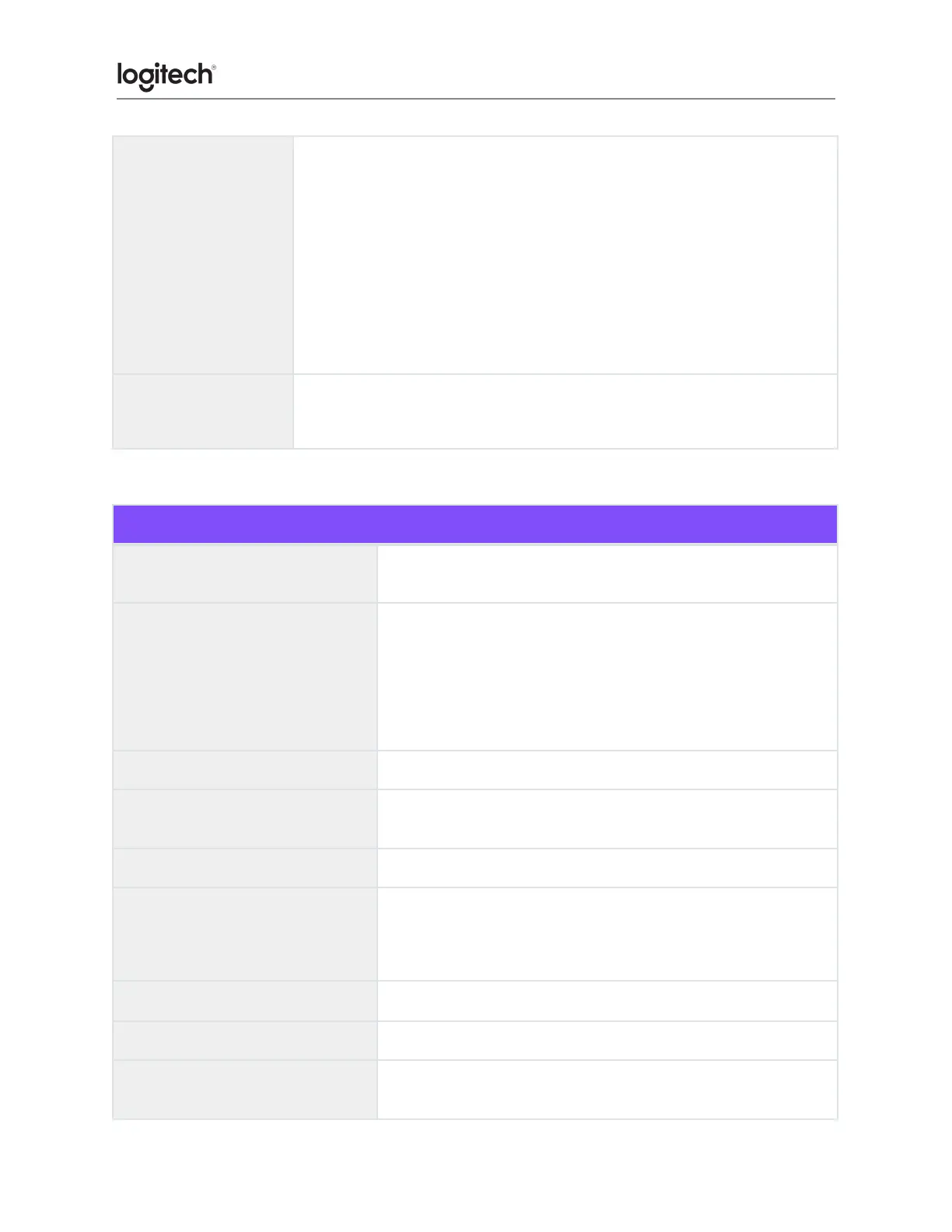Unifying:
- Windows® 7, Windows® 8, Windows® 10 or later
–macOS 10.13 or later
- Android 6 and later
- Linux (*)
(*) Sensor, wheel, and buttons will be supported without adding
additional drivers in most popular Linux distributions.
Logitech Unifying USB receiver and Bluetooth® Low Energy
Left/Right-click, Back/Forward, App-Switch, Wheel
mode-shift, Middle-click
Scroll Wheel: Yes, with smart-shift
Thumbwheel: Yes
Gesture button: Yes
Rechargeable Li-Po (500 mAh) battery, not replaceable
Battery Life (rechargeable)
Empty to full charge: 2 hours
1 min charge = 3 hours of use
3 min charge = 1 day of use
Fast-charging (1 minute ~ 2 hours of usage)
Resolution: 200 – 4,000 DPI