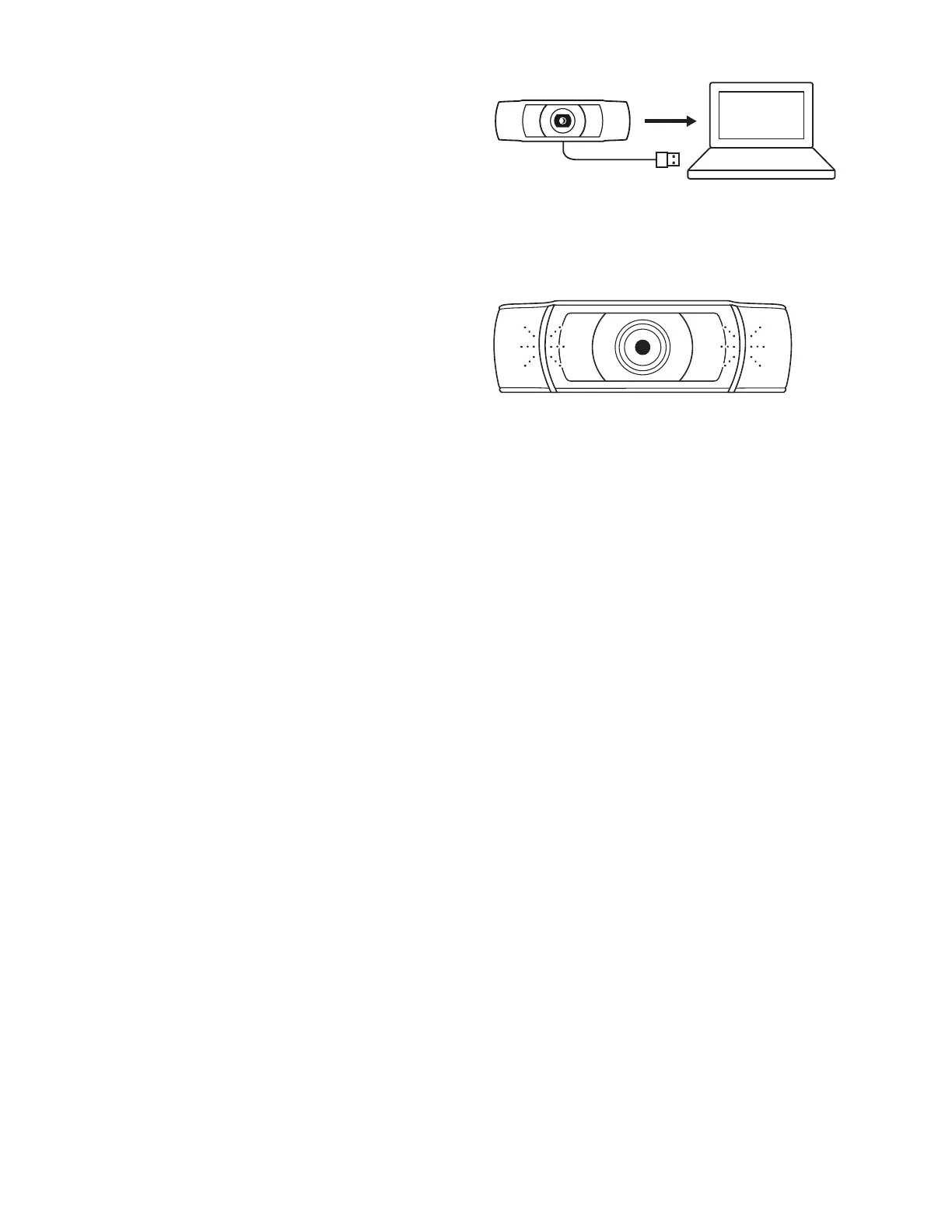CONECTANDO A WEBCAM VIA USB-A
Conecte o conector USB-A na porta USB-A
doseucomputador.
CONEXÃO BEM-SUCEDIDA
A luz LED de atividade acenderá quando a webcam
estiver sendo usada por um aplicativo.
INCLUINDO CLIPE DE MONTAGEM FIXO
Altura x largura x profundidade:
44 mm (1,73 pol.) x 95 mm (3,74 pol.) x 71 mm (2,80 pol.)
Comprimento do cabo: 1,5 m
Peso: 162 g (5,71 oz)
DIMENSÕES
www.logitech.com/support/C922X
© 2022 Logitech, Logi e o logotipo da Logitech são marcas comerciais ou marcas registradas
da Logitech Europe S.A. e/ou de suas liais nos EUA e em outros países. A Logitech não se
responsabiliza por quaisquer erros possíveis neste manual. As informações aqui contidas estão
sujeitas a alterações sem prévio aviso.
WEB-621-002192 003