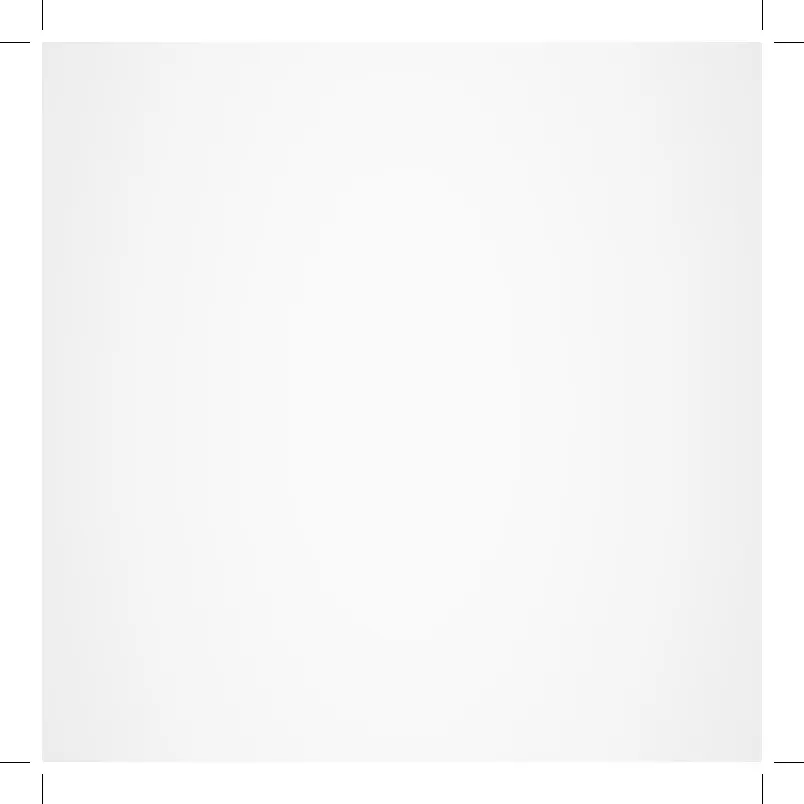www.logitech.com
For assistance, call toll free: 1-866-954-5644
Go to www.logitech.com/revue/support for current support hours
© 2010 Logitech. All rights reserved. Logitech, the Logitech logo, and other Logitech marks are owned by Logitech and may be
registered. All other trademarks are the property of their respective owners. Logitech assumes no responsibility for any errors
that may appear in this manual. Information contained herein is subject to change without notice. HDMI, the HDMI Logo and
Hi-Definition Multimedia Interface are trademarks or registered trademarks of HDMI Licensing LLC.
620-002668.002
Now that cables are connected and your account is created,
the real fun begins. So, pick up your keyboard controller
and tell Google TV what you want.
But before you dive in, take a moment to think about how
you’ve watched TV until today. And say good bye. Forever.
