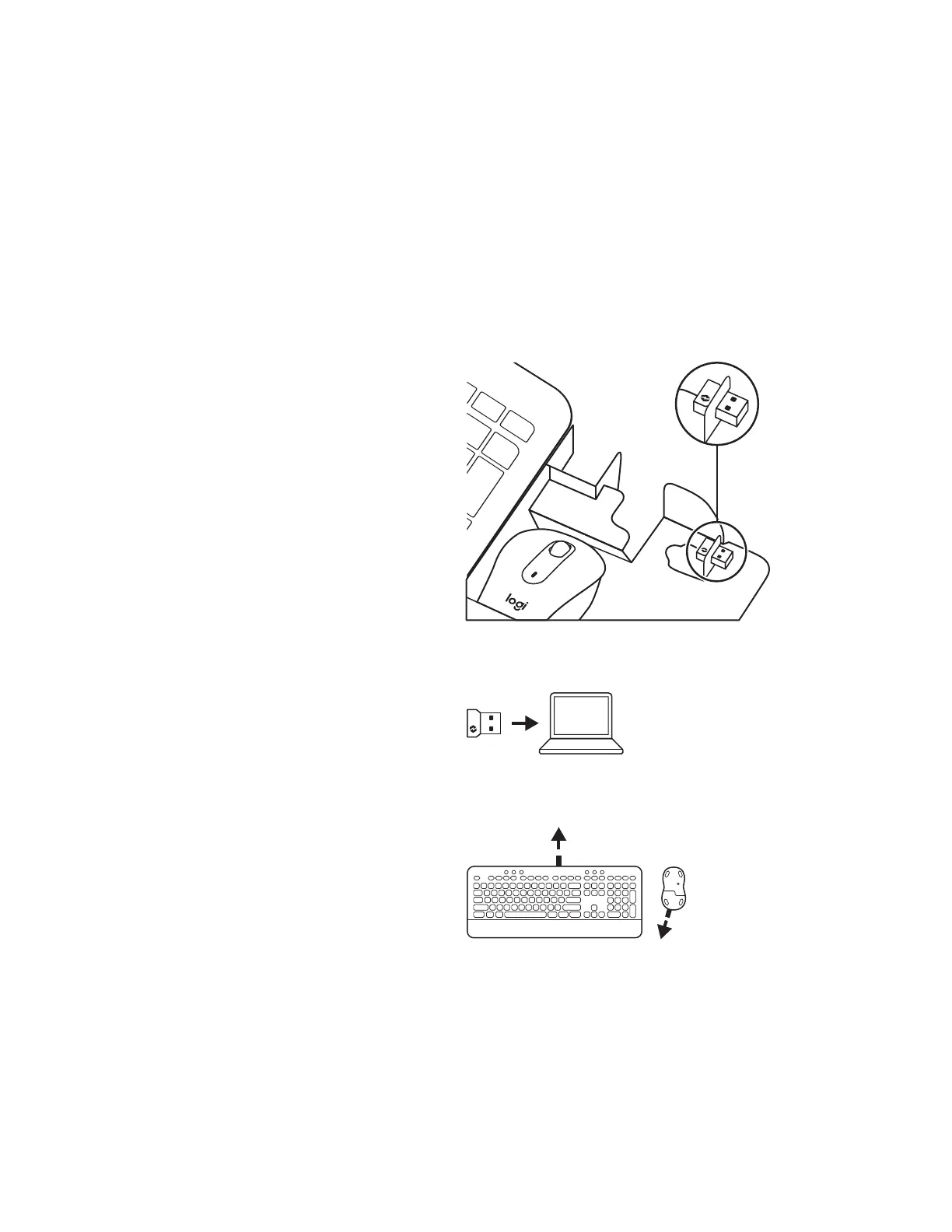CONEXIÓN DE MK650
Hay dos formas de conectar el teclado y el ratón
asudispositivo.
Opción 1: mediante el receptor Logi Bolt
Opción 2: mediante una conexión Bluetooth
®
Low Energy
(BLE) directa*
Nota: *Si se utiliza ChromeOS, recomendamos la conexión
aldispositivo mediante BLE (opción 2) únicamente.
Unaconexión con una llave USB limitará la experiencia de uso.
Para conectar mediante el receptor Logi Bolt:
PASO 1:
Saque el receptor Logi Bolt del embalaje del teclado
yel ratón.
IMPORTANTE: No quite aún las lengüetas del teclado
y el ratón.
PASO 2:
Inserte el receptor en un puerto USB disponible
enelordenador o portátil.
PASO 3:
Ahora puede quitar las lengüetas del teclado
y el ratón. Los dispositivos se encenderán
automáticamente.
Cuando el receptor se haya conectado correctamente
al dispositivo, el LED blanco dejará de emitir destellos:
– Teclado: en la tecla de conexión
– Ratón: en la base
ACTIVACIÓN
ACTIVACIÓN
40Español
