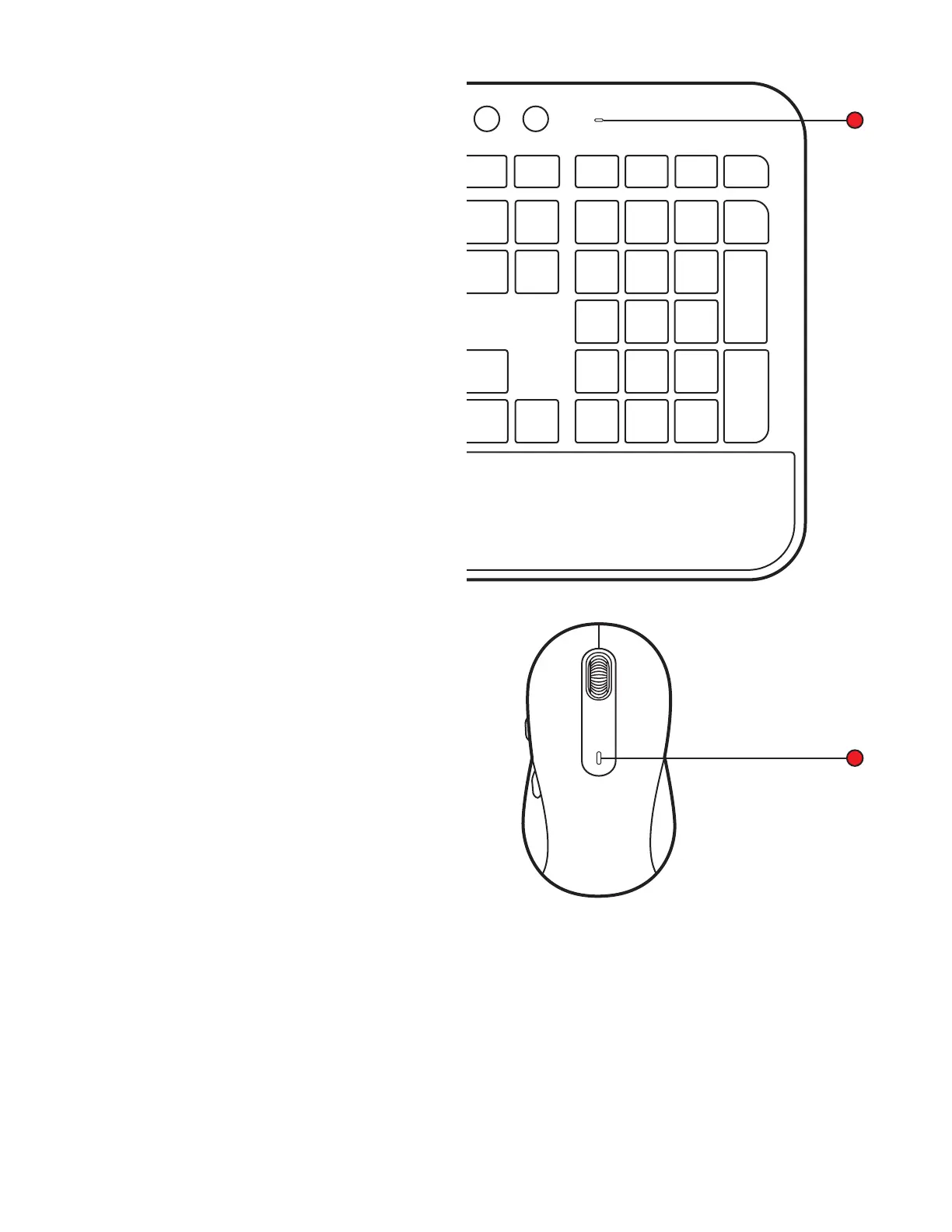1b. When the battery level is below 6% (from 5%
and below), the LED will turn into red. You can
continue using your device for up to 1 month
when the battery is low.
Note: Battery life may vary based on user and computing
conditions.
© 2023 Logitech, Logi, Logi Bolt, Logi Options+ and their logos are trademarks or registered
trademarks of Logitech Europe S.A. and/or its aliates in the U.S. and other countries. App Store
is a service mark of Apple Inc. Android, Chrome are trademarks of Google LLC. The Bluetooth
®
word mark and logos are registered trademarks owned by Bluetooth SIG, Inc. and any use of such
marks by Logitech is under license. Windows is a trademark of the Microso group of companies.
All other 3rd party trademarks are the properties of their respective owners. Logitech assumes no
responsibility for any errors that may appear in this manual. Information contained herein is subject
to change without notice.
www.logitech.com/mk650-signature-combo-business