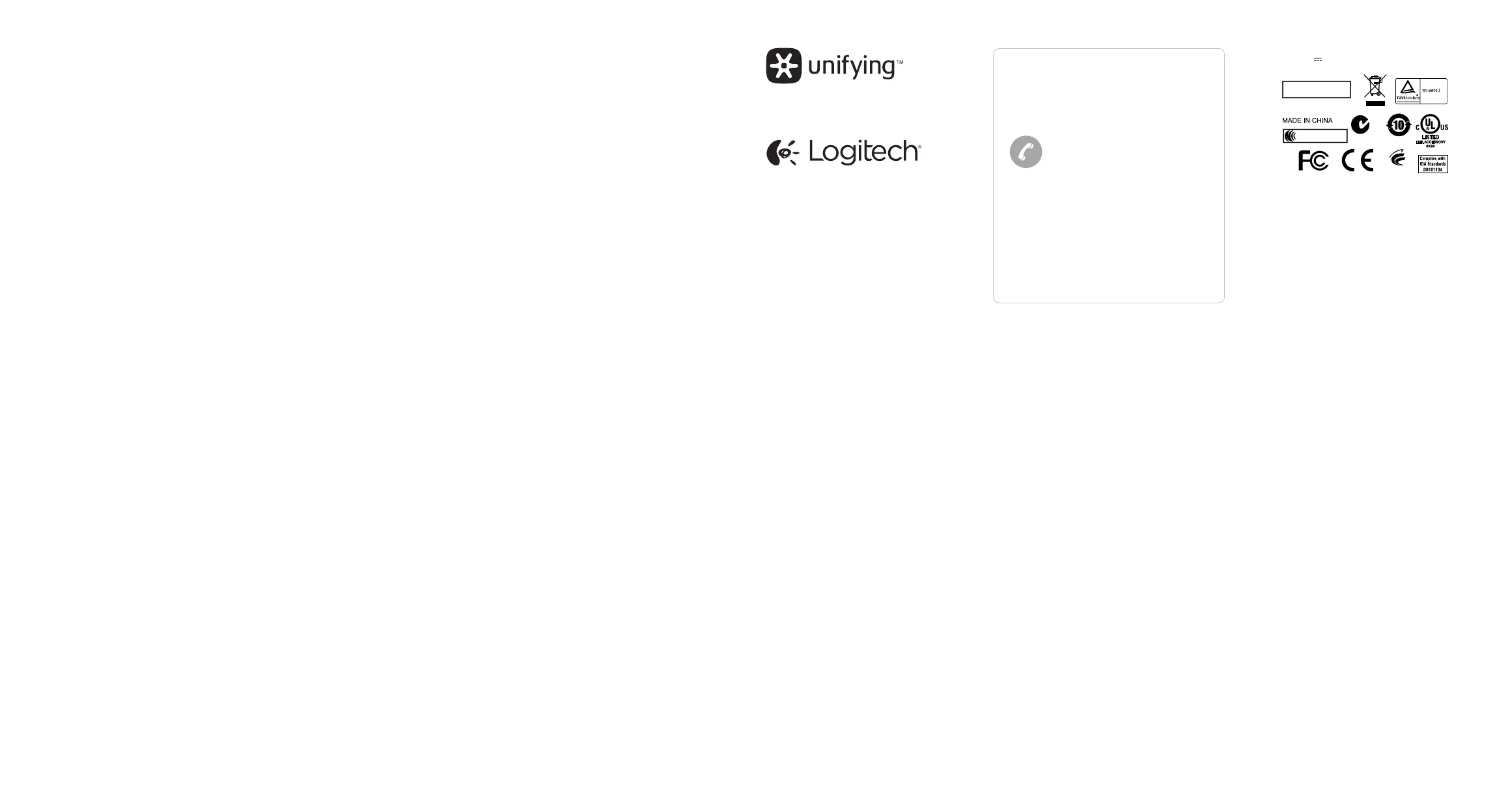Logitech
®
Unifying technology
connects up to six compatible
Logitech mice and keyboards to the
same receiver, using only one USB
port for multiple devices. To learn
more, visit the Unifying product
page.
Logitech
®
Unifying technology
connects up to six compatible
Logitech mice and keyboards to the
same receiver, using only one USB
port for multiple devices. To learn
more, visit the Unifying product
page.
www.logitech.com/support/unifying
While you’re online, visit the
Wireless Touch Keyboard Product
Page, your destination for world-
class support. In addition to
software, you’ll find tutorials,
troubleshooting tips, and live
forums.
While you’re online, visit the
Wireless Touch Keyboard Product
Page, your destination for world-
class support. In addition to
software, you’ll find tutorials,
troubleshooting tips, and live
forums.
Troubleshooting
Touch Keyboard not working?
• Restart the keyboard by turning it
off and then back on.
• Move the Unifying receiver to
another USB port or plug the
receiver directly into the computer
instead of a USB hub.
• Check the battery orientation.
• If the status light next to On/Off
switch blinks red, replace batteries.
• Using USB 3.0 on your computer?
For more information on solving
problems with USB 3.0, visit
www.logitech.com/support/unifying.
Problem with gestures?
• Avoid resting unused ngers or your
palm on the touch surface.
Touch Keyboard not working?
• Restart the keyboard by turning it
off and then back on.
• Move the Unifying receiver to
another USB port or plug the
receiver directly into the computer
instead of a USB hub.
• Check the battery orientation.
• If the status light next to On/Off
switch blinks red, replace batteries.
• Using USB 3,0 on your computer?
For more information on solving
problems with USB 3.0, visit
www.logitech.com/support/unifying.
Problem with gestures?
• Avoid resting unused ngers or your
palm on the touch surface.
Unifying
DZL-C-U0007
14418/POSTEL/2010/2100
N231
CCAI10LP0020T1
IC: 4418A-CU0007
FCC ID: ZJN CUOO7
CMIIT ID: 2010DJ0355
M/N ID: C-U0007
Rating: 5V ,100mA
Approval No: ETA-418/2010/WRLO
Z855
© 2013 Logitech. All rights reserved. Logitech, the Logitech
logo, and other Logitech marks are owned by Logitech
and may be registered. Apple, Mac, and the Mac logo are
trademarks of Apple Inc., registered in the U.S. and other
countries. Bluetooth is a registered trademark of Bluetooth
SIG, Inc. All other trademarks are the property of their
respective owners. Logitech assumes no responsibility for any
errors that may appear in this manual. Information contained
herein is subject to change without notice.
620-00xxxxxxxxx
www.logitech.com
Country 1
Country 2
+x xxx-xxx-xxxx
+x xxx-xxx-xxxx
www.logitech.com/support/tk820
Support
Unifying Besuchen sie die Produktsiet Felherbehebung
Visit the Product Page