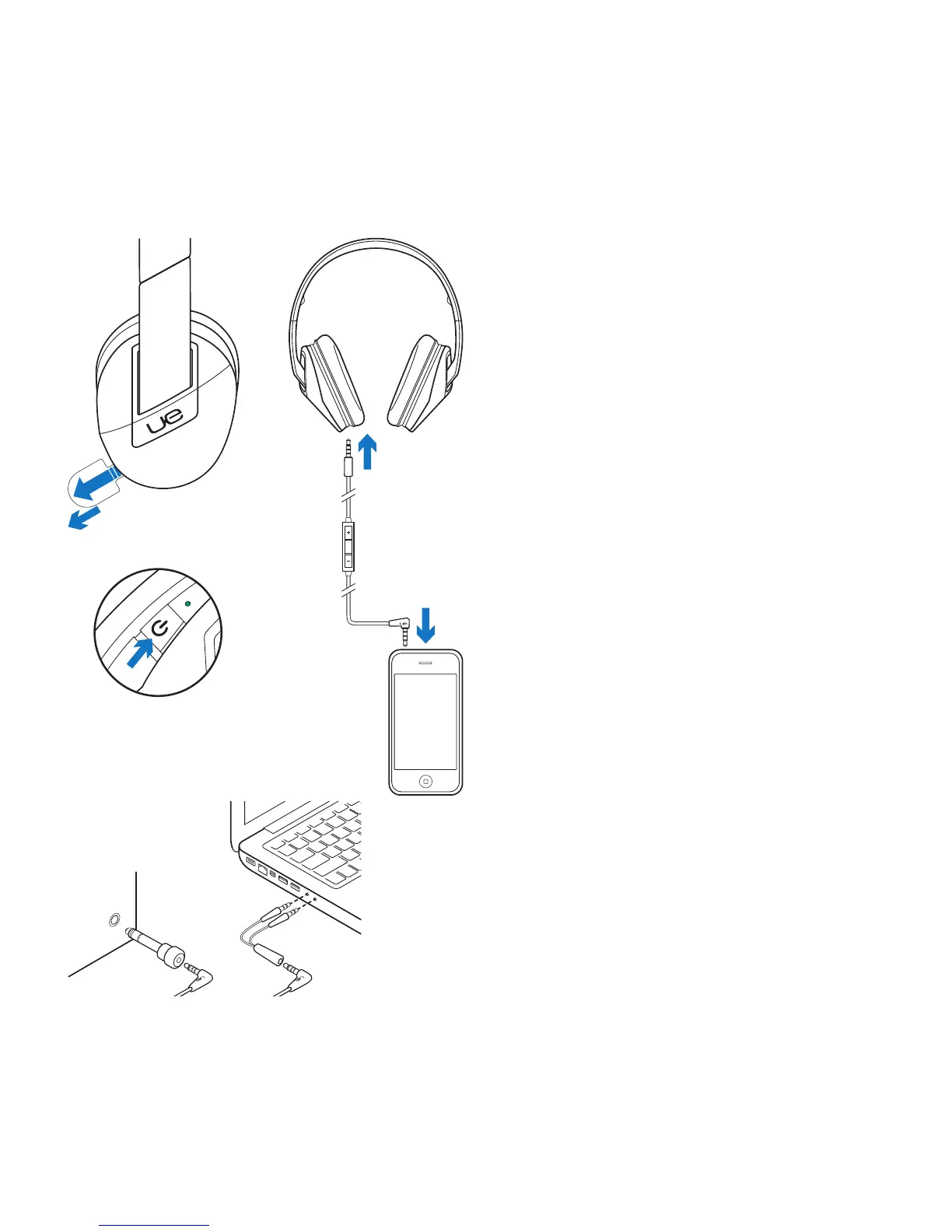UE 6000
English 5
2
1
3
Set up your product
1. Pull the tab to activate batteries.
2. Move the slider to “On.” The Battery
LED turns green to indicate Active Noise
Cancellation mode.
3. Connect the headphone to begin
listening to music.
For devices with a ¼-inch (6.35 mm) input
jack, use the ¼-inch (6.35 mm) adapter.
For PC with headphone and microphone
jacks, use the Y-cable adapter to chat or
make calls. (Works with most PCs.)
Note: When using on a PC, the media/calling
controls will not work.