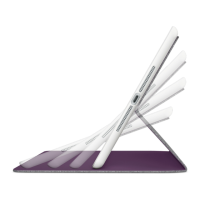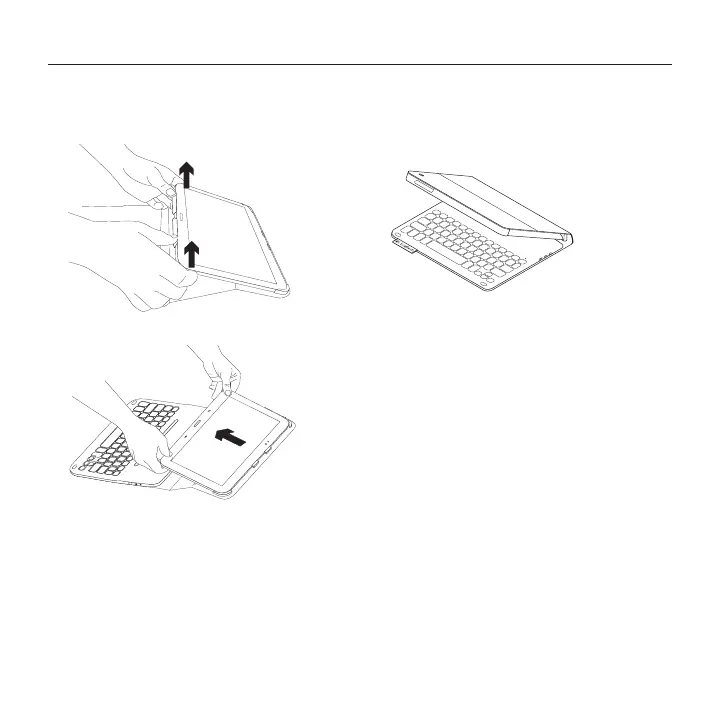
Do you have a question about the Logitech Ultrathin Keyboard Folio and is the answer not in the manual?
| Backlight | - |
|---|---|
| Wrist rest | No |
| Product color | Black |
| Device interface | Bluetooth |
| Keyboard form factor | Mini |
| Keyboard layout | QZERTY |
| Keyboard language | Italian |