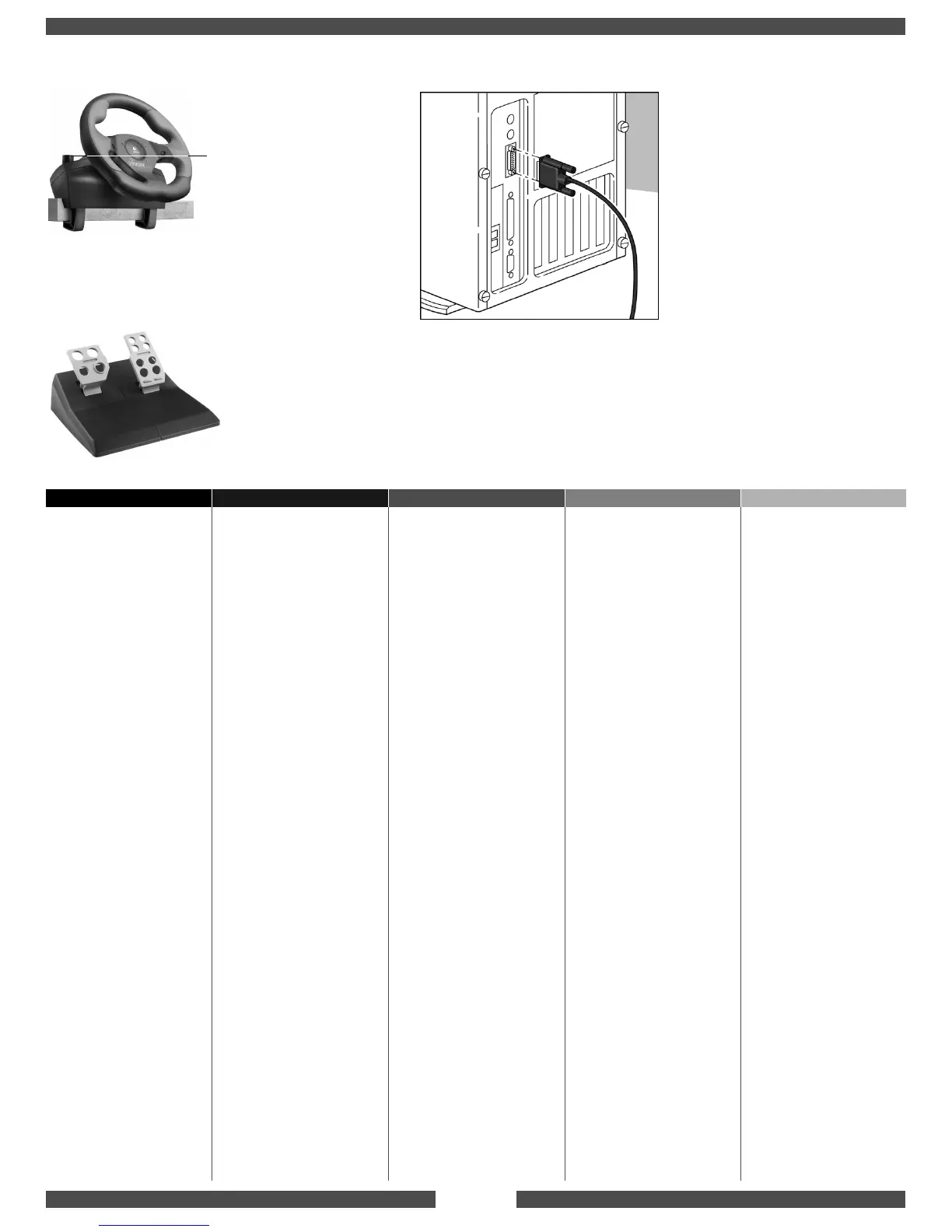2
English
Français Italiano Español Português Nederlands
Install the Steering Wheel and Pedals
2. Place pedals on floor.
Plug the 4-pin connector of the pedals’
cable into the steering wheel base.
Tighten knobs on top of base.
1. Attach steering wheel to tabletop.
3. Connect the steering wheel to the computer’s
15-pin game port.
4. Continue on to the next page to select
the software driver for the steering wheel.
Installation du volant
et des pédales
1.
Fixez le volant à la table.
Resserrez les molettes situées sur le haut
du socle.
2.
Placez les pédales sur le sol.
Branchez le connecteur à 4 broches
du câble des pédales sur le socle
du volant.
3.
Branchez le volant sur le port jeu
à 15 broches de l'ordinateur.
4.
Passez à la page suivante pour
sélectionner le programme de gestion
du volant.
Installazione
del volante e dei pedali
1.
Fissare il volante al ripiano del tavolo.
Avvitare le manopole nella parte
superiore della base.
2.
Sistemare i pedali sul pavimento.
Collegare il connettore a 4 pin del cavo
dei pedali alla base del volante.
3.
Collegare il volante alla porta giochi
a 15 pin del computer.
4.
Per installare il driver del volante,
attenersi alle istruzioni riportate
nella pagina successiva.
Conexión del volante
y los pedales
1.
Coloque el volante en la mesa
sujetándolo con firmeza.
Apriete las piezas de sujeción situadas
en la parte superior de la base.
2.
Coloque los pedales en el suelo.
Conecte a la base del volante el conector
de 4 patillas del cable de los pedales.
3.
Conecte el volante al puerto para juegos
de 15 patillas del ordenador.
4.
Consulte la página siguiente para
seleccionar el controlador del volante.
Instalação do Volante
e dos Pedais
1.
Fixe o volante à mesa.
Ajuste os botões sobre a base.
2.
Coloque os pedais no chão.
Plugue o conector de 4 pinos do cabo
dos pedais na base do volante.
3.
Conecte o volante na porta de joga
de 15 pinos do computador.
4.
Vá para a página seguinte para selecionar
o driver do software para o volante.
Het stuurwiel en
de pedalen installeren
1.
Bevestig stuurwiel aan tafelblad.
Draai knoppen op onderstuk goed aan.
2.
Zet pedalen op de grond.
Sluit de 4-pens connector van de
pedalenkabel op het onderstuk van het
stuurwiel aan.
3.
Sluit het stuurwiel op de 15-pens
spelpoort van de computer aan.
4.
Ga naar de volgende pagina om het
softwarestuurprogramma voor het
stuurwiel te selecteren.
