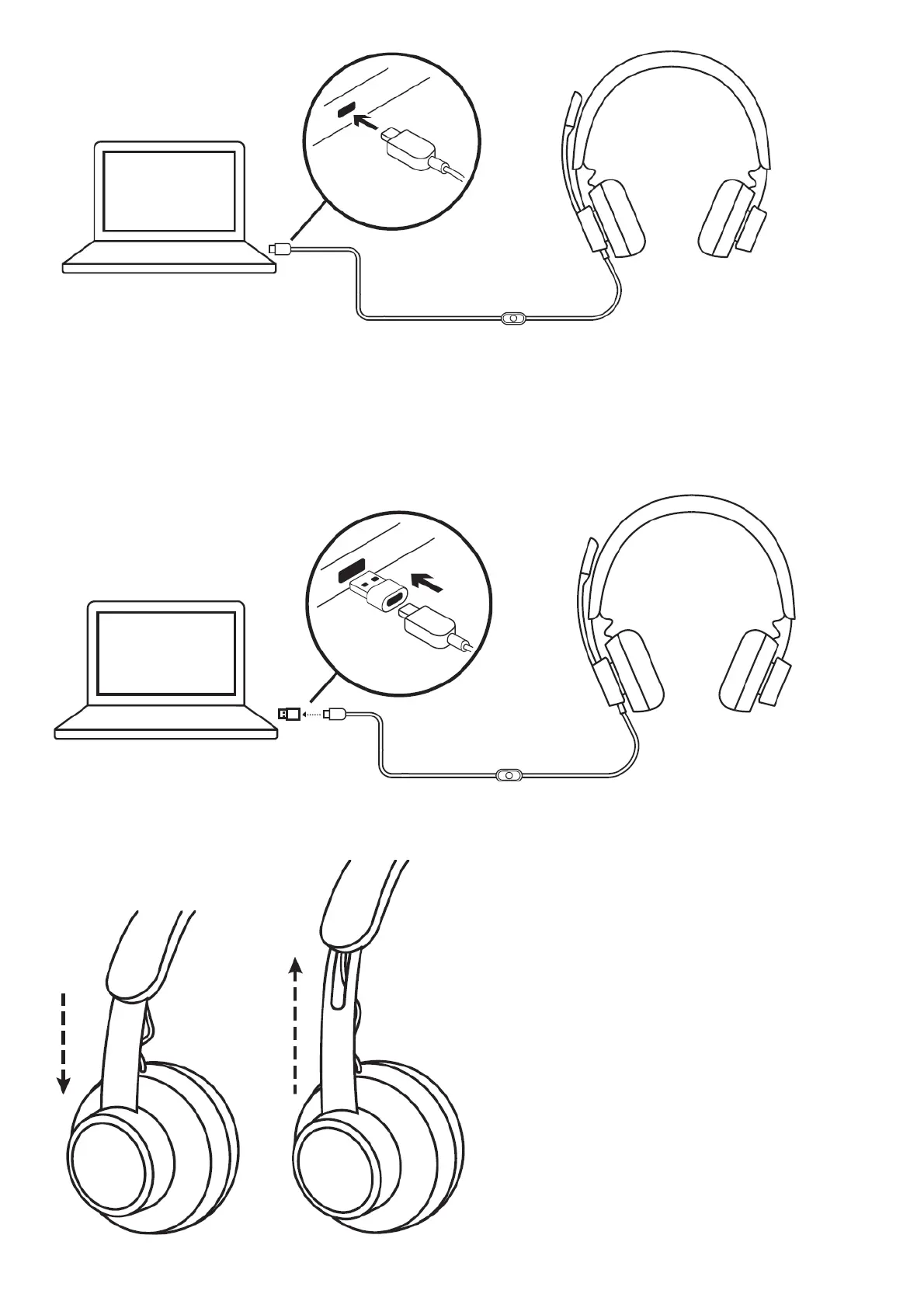 Loading...
Loading...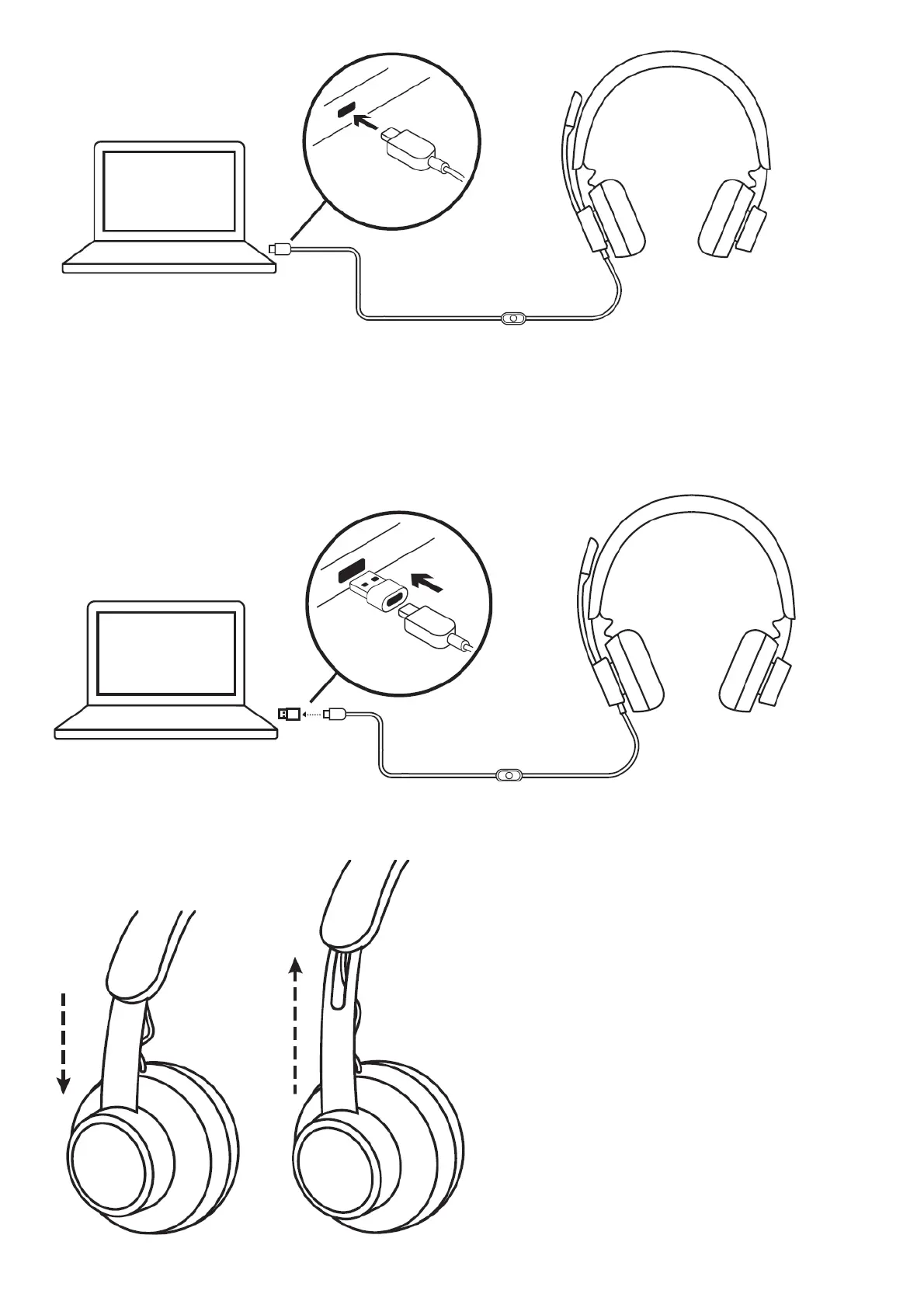
Do you have a question about the Logitech ZONE 750 and is the answer not in the manual?
| input impedance | 32 Ohms |
|---|---|
| sensitivity (headphone) | 99 dB SPL/1 mW/1K Hz |
| sensitivity (microphone) | Main mic: -48 dBV/Pa, Secondary mic: -40 dBV/Pa |
| frequency response (headset) | 20-16 kHz |
| frequency response (microphone) | 100-16 kHz |
| cable length | 1.9 m |
|---|











