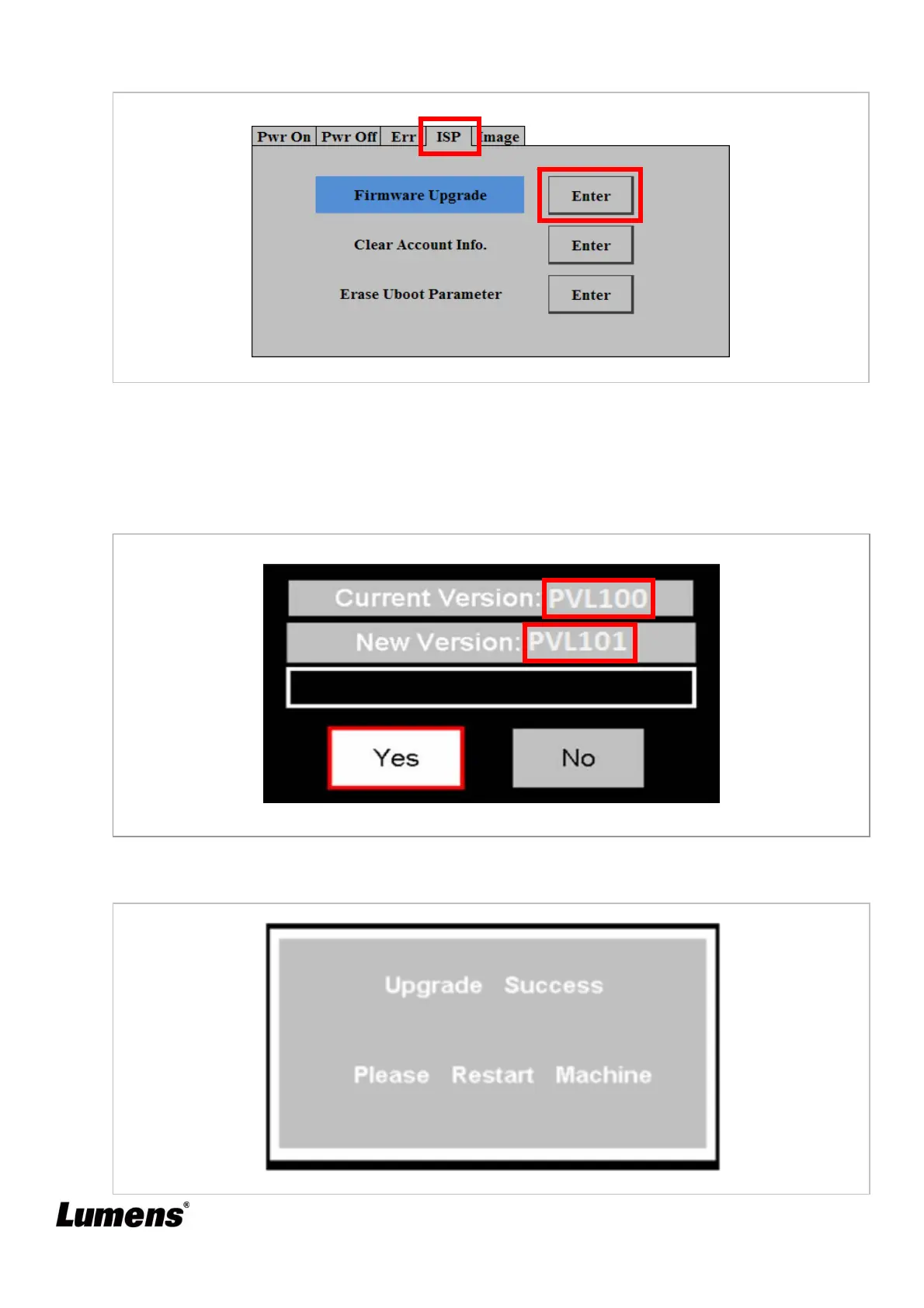2
6. Go to [ISP] page, select [Firmware Upgrade], and press [Enter].
7. Check the FW version and press [Yes] to start upgrade.
Current version: current FW version of CL510
New version: the latest FW version in USB disk.
*[Note] if two more firmware files co-exist in the USB disk, the unit will always detect
the latest version automatically.
8. Restart the CL510 after upgrade
After upgrading, following prompt will pop-up and please restart the unit.
