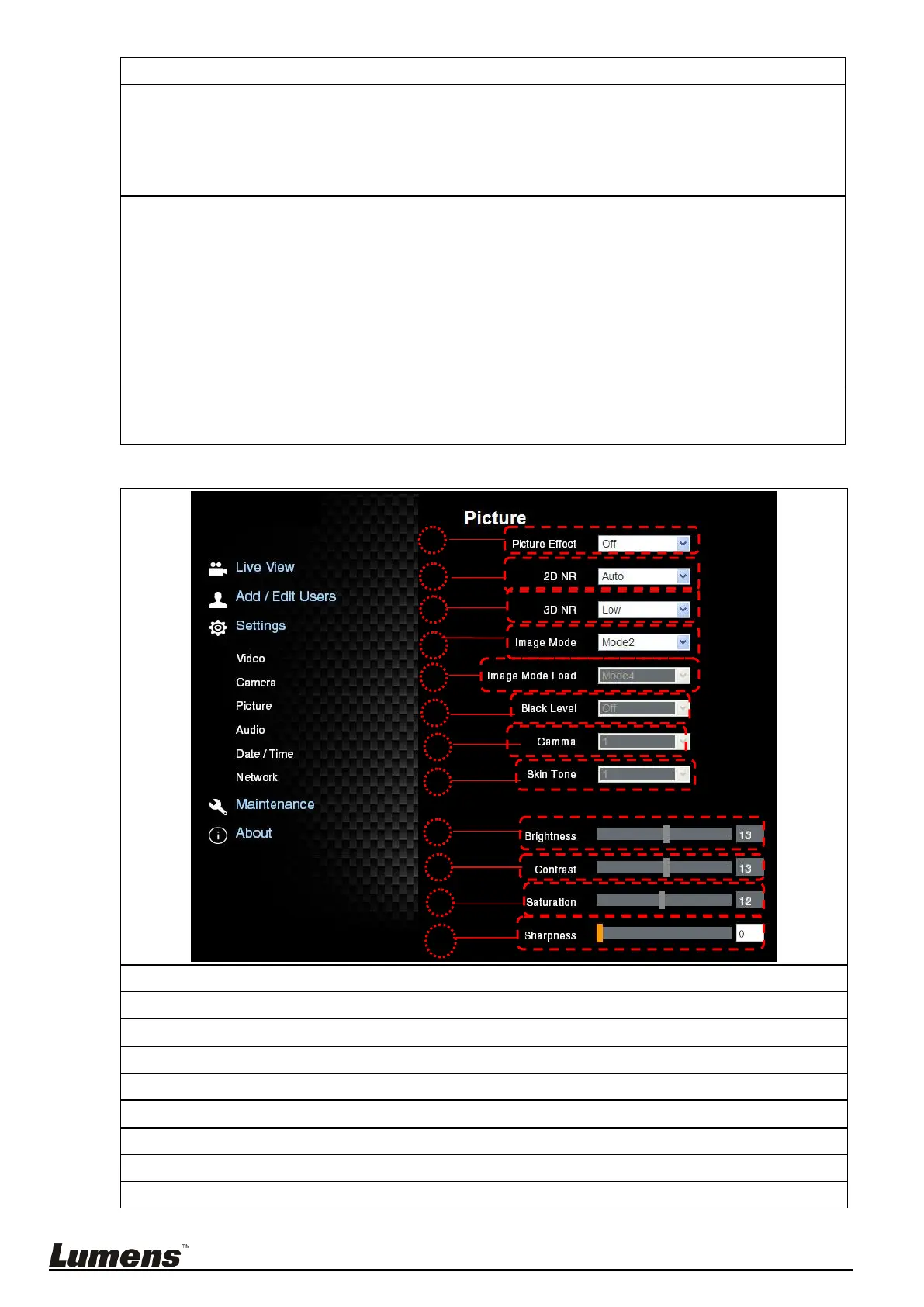English - 33
Shutter Speed: Shutter settings
2. White Balance:
Mode: Select the color temperature mode
Open Push Trigger: Single color temperature execution adjustment
Manual Red/Blue: Manually adjust blue/red color temperature
3. Focus:
Mode: Select manual/automatic focus
Focus Range: Set focus range
AF Sensitivity: Set automatic focus sensitivity
AF Speed: Set automatic focus speed
AF Frame: Set automatic focus range
PTZ Assist: Set Auto Focus in manual mode
4. Mirror:
Mirror: Set automatic flip mode
7.3.8 Settings – Picture Setting
1. Picture Effect: Set the picture effect
2. 2D NR: 2D noise reduction settings
3. 3D NR: 3D dynamic noise reduction settings
4. Image Mode: The user may customize his/her desired image mode
5. Image Mode Load: Adjustable when Image Mode is set to Custom, similar to OSD
6. Black Level: Adjustable when Image Mode is set to Custom, similar to OSD
7. Gamma: Adjustable when Image Mode is set to Custom, similar to OSD
8. Skin Tone: Skin tone settings; adjustable when Image Mode is set to Custom, similar to OSD
9. Brightness: Adjustable when Image Mode is set to Custom, similar to OSD
