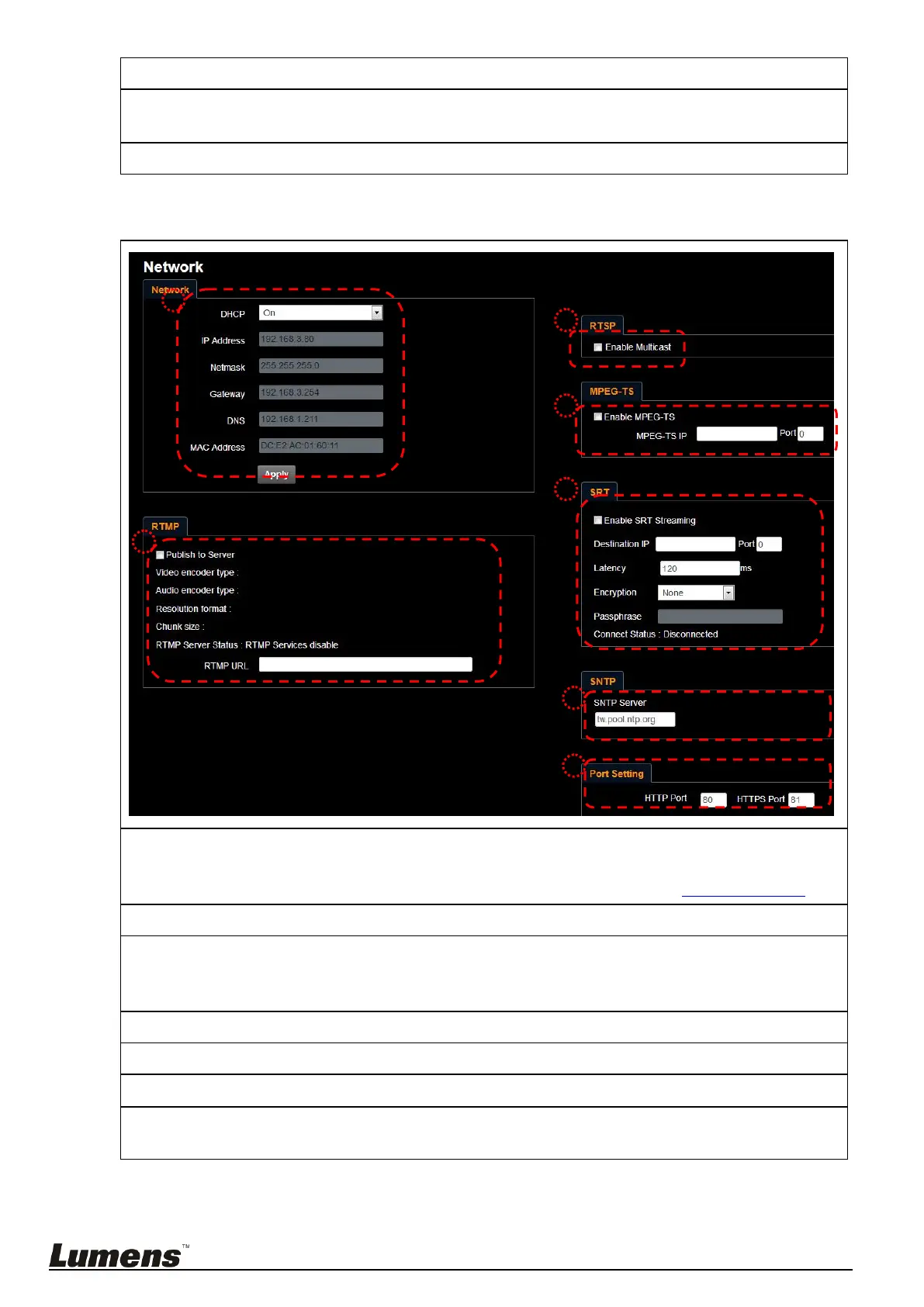English - 35
1. Current camera date and time
2. Set the Time: Manual setting/synchronous computer time/synchronous SNTP server time/time of
automatic adjustment of daylight saving
<Remark> SNTP server address: Please change in network setting
7.3.11 Setting -- Network and Port Setting
1. Network address of camera: Change of setting is available only when DHCP function of camera is
turned off; please turn off DHCP function using VC-A50P screen menu,
and for setting of each item of screen menu, see 5.2 Setting Menu
2. Set RTMP: Set connection address of RTMP depending on RTMP Server setting
3. Set RTSP: Enable/Disable Multicast
<Remark> It is suggested to enable Multicast when the number of users online watching the live
image simultaneously is more than 4.
4. Set MPEG-TS: Set MPEG-TS format
5. Set SRT: Set SRT streaming
6. Set SNTP: Set SNTP Server IP
7. Set HTTP port. The default Port value is 80
<Remark> Change of setting is available only when DHCP function of camera is closed