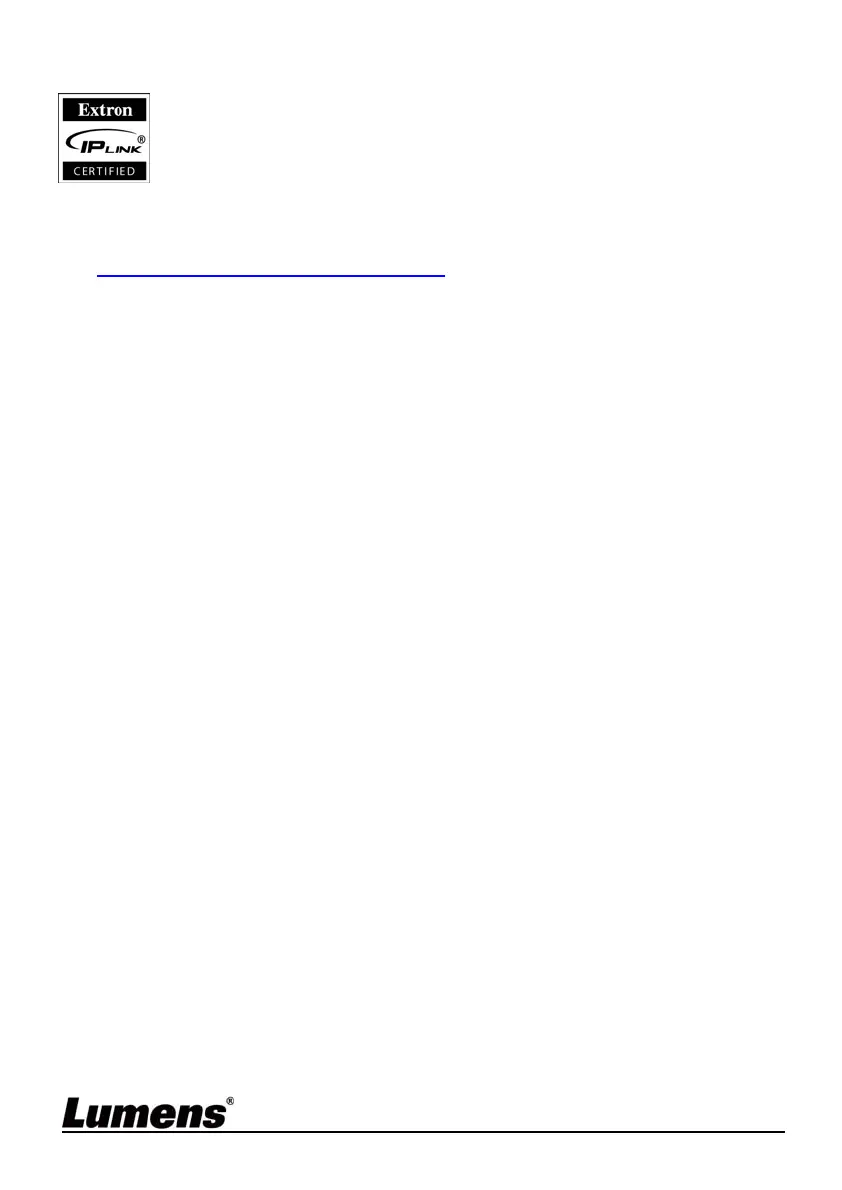English - 6
Extron IP Link Compatible
Extron has developed and tested an IP Link driver for this product.
Using IP Link technology, this device can be monitored, controlled and
supported over a standard Ethernet network. In order to enable IP
Link network connectivity and control, you must install and
configure an IP Link-enabled device such as a MediaLink controller or IP Link
Ethernet control interface.
To download an IP Link driver for this product, please
visit http://www.extron.com/driverdownloads.
