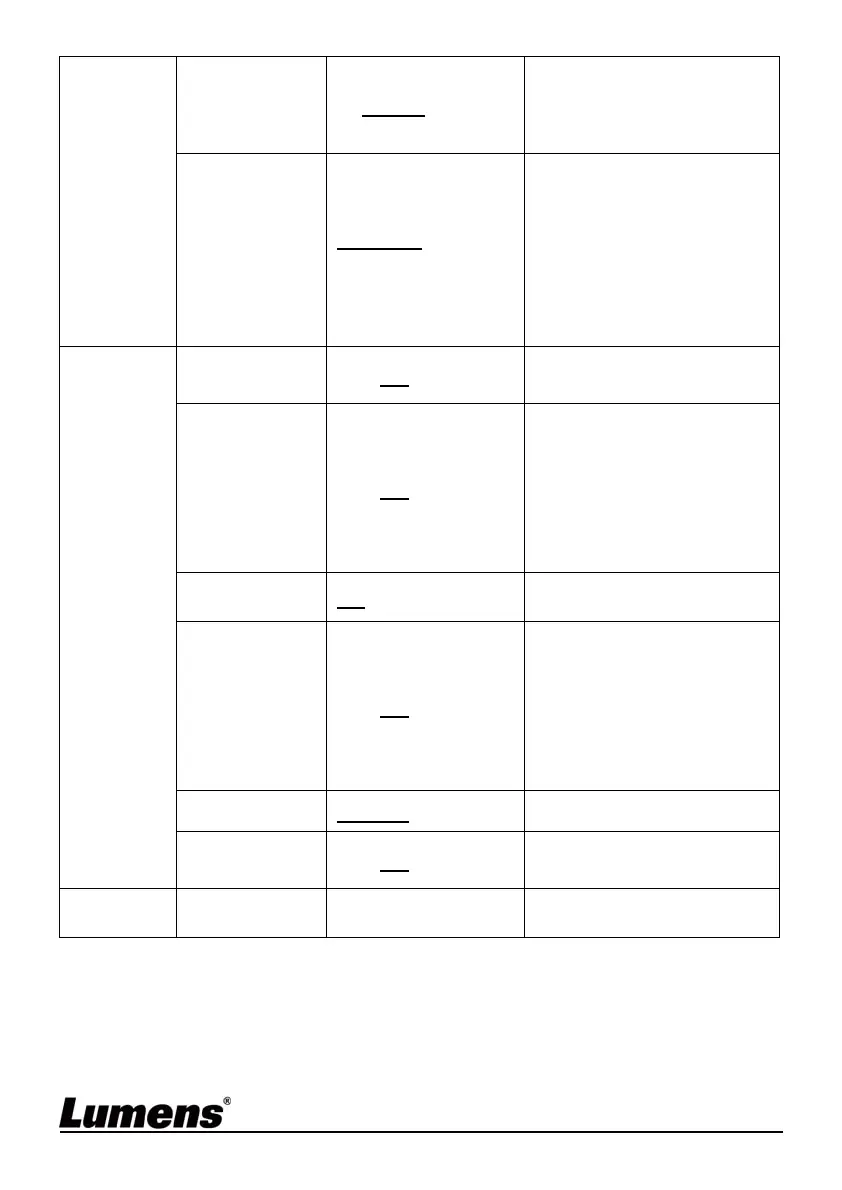English - 23
Auto
Focus
AF
Sensitivity
1. Low
2. Middle
3. High
Select the AF triggering
speed. The higher the
speed is, the faster AF is
triggered
AF Frame
Full Area/Center
Area
AF frame setting, when
central area was set as AF
frame, focusing will be on
the center of the screen.
When Full Frame was set
as AF frame, focusing will
be calculated based on
the full screen
System
Prompt
On / Off
Turn on/off the prompt
information on the display
Motionless
Preset
On / Off
When the function is
enabled, the screen will
Freeze when Preset is
executed. Freeze will be
released after Preset is
completed.
Supports HMDI output
IR Receive
On / Off
Turn on/off the infrared
reception
Privacy
Mode
On / Off
If the function is enabled,
when the camera is turned
off via the remote control
or software, the lens will
automatically turn to the
bottom right to ensure the
user’s privacy
Language
English / Chinese
Language
Factory
Reset
On / Off
Resume the factory
default setting
Status
Display the current setting
status
