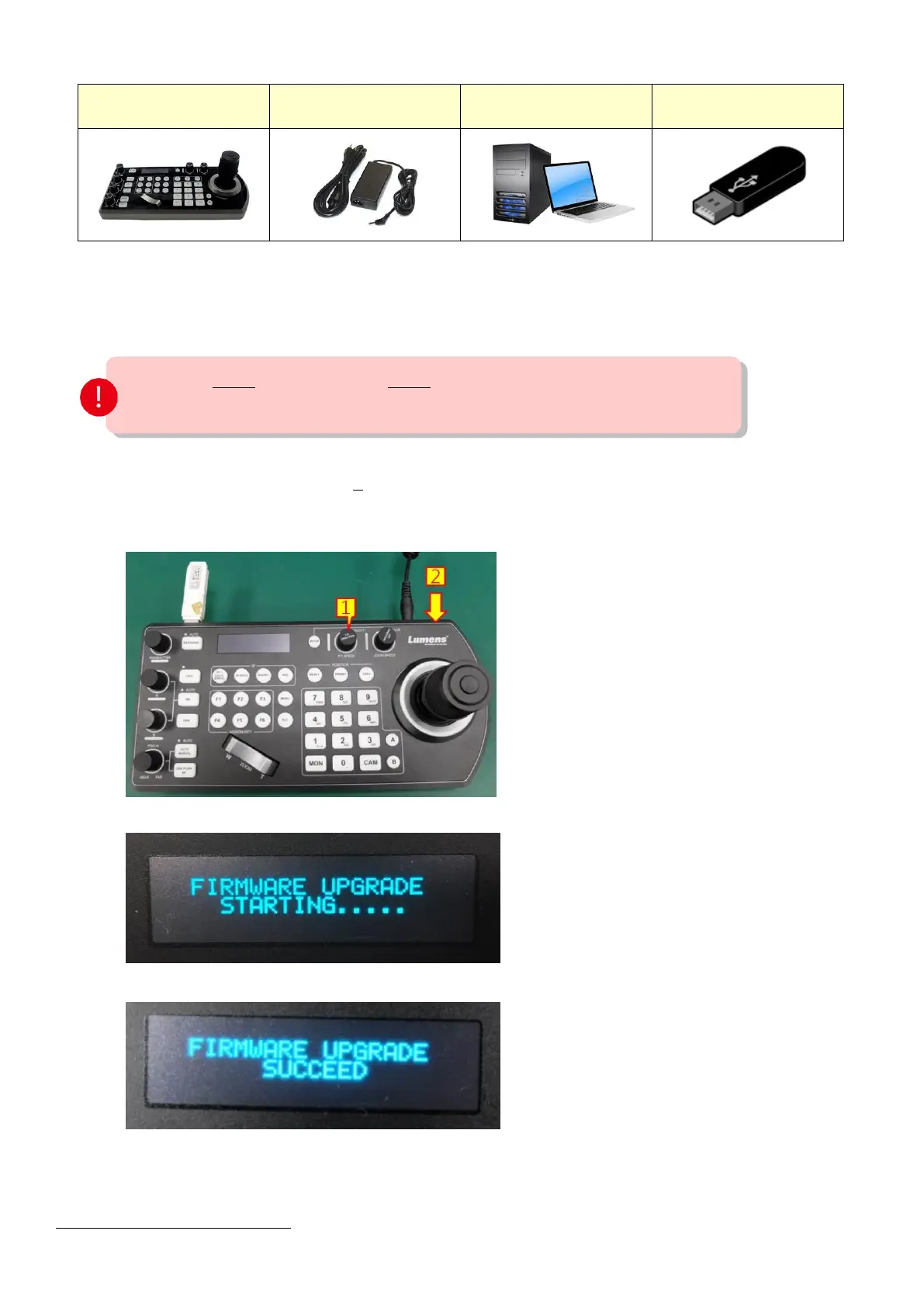2 Master FW update
Version: 0.x.xL / 2.x.xL
FW File: KEYBOARD.bin
2.1 Save master FW to USB flash disk
2.1.1 Save the “KEYBOARD.bin” firmware file in the root directory (not inside of a folder)
2.2 Place the flash drive into the USB port on the back panel of the VS-KB30
2.3 Hold down the L/R Direction knob and click the power button into the “On” position.
2.4 The keyboard will display a confirmation that the upgrade is starting. (around 10 secs)
2.5 When keyboard shows “FIRMWARE UPGRADE SUCCEED”, power off unit and reboot.
Version 0.x.xL CAN’T update to 2.x.xL due to the hardware limitation.
DO NOT change the file extension.
