Custom Settings for Maestro® Occupancy Sensing Switches
Application Note #461
Revision B
August 2012
1 Technical Support — 800.523.9466
Model Numbers
MS-OPS2 MS-VPS2
MS-OPS5M MS-VPS5M
MS-OPS6M2-DV MS-VPS6M2-DV
MS-OPS6M2N-DV MS-VPS6M2N-DV
Overview
Maestro® Occupancy sensing switches have custom settings that can be adjusted to the user’s preference. The
settings include Timeout, Sensor Mode, and Advanced Settings (see the Custom Settings section for descriptions of
these settings).
General Instructions
Setting options vary depending on model number. Use the model number to identify which options are available and
then follow the instructions under each Custom Settings table.
Read all instructions before proceeding.
1. Press and hold the button(s) indicated in the picture below.
2. The lens will flash once at each setting; it will always start at setting 1.
3. The setting will be saved after releasing the button(s).
On/Off Button
Auxiliary Button
Lens
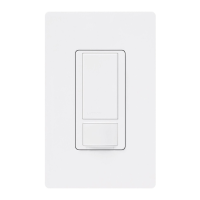
