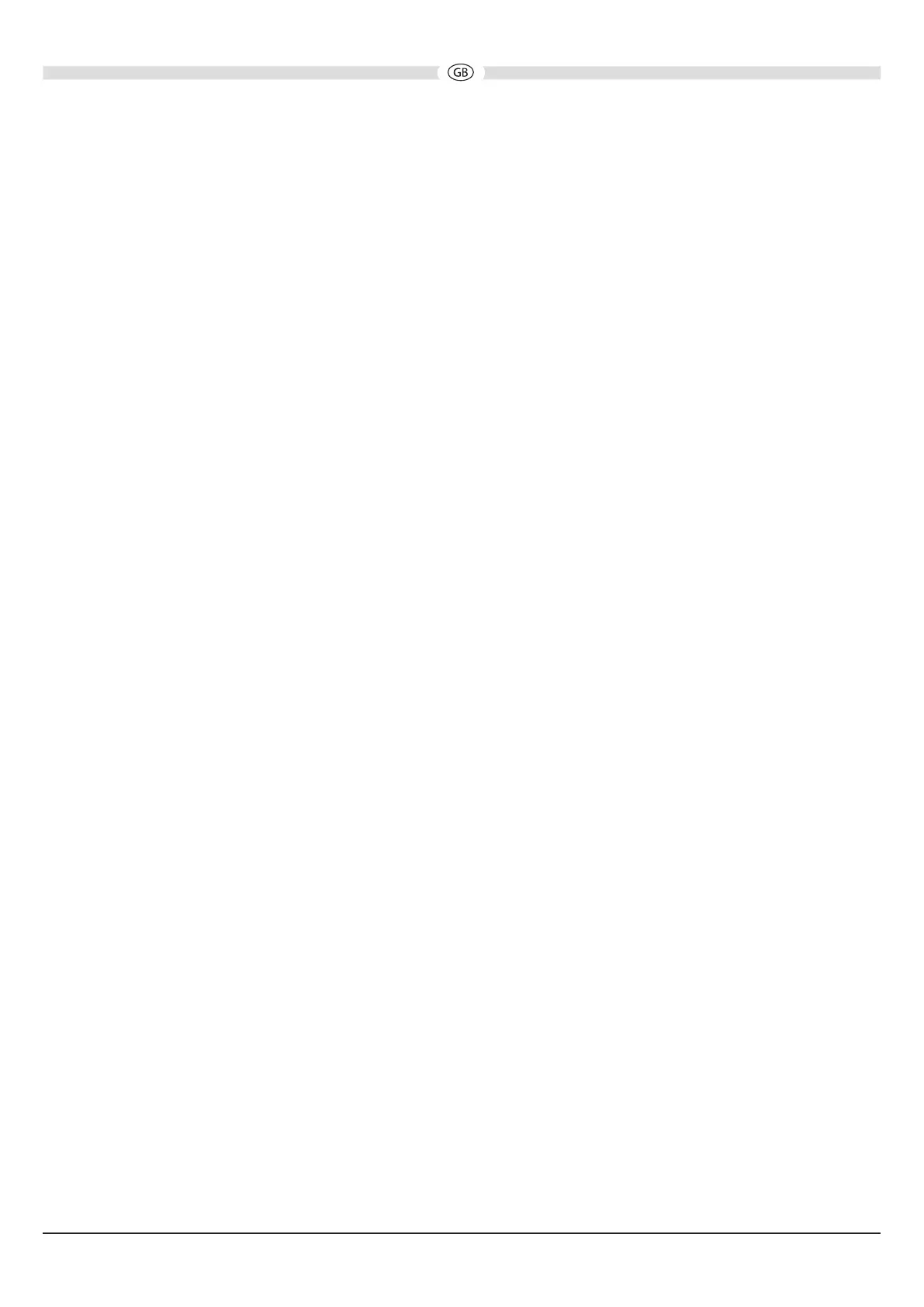These instructions are specic to the MAC AUDIO MMC 910’s software only. THE SOFTWARE IS NOT
INTERCHANGEABLE WITH OTHER MODELS.
These instructions explain how to make an software update on your two MMC 910 speakers that
enables an TWS function. This function allows you to connect two MMC 910 speakers via Bluetooth.
IMPORTANT NOTES
- Read and understand these instructions before proceeding with the software update.
- Please follow all steps exactly in the following order! If any error occurs during the update the unit
will be damaged irreparably.
- Magnat Audio-Produkte GmbH does not accept any liability for an erroneous update and as a
consequence a damage of the unit.
INSTALLING THE SOFTWARE UPDATE
- Download the update le. This can be found on our website in the download area of the device.
- Copy the le to an empty USB storage medium (4GB max., FAT 16/32).
(Important: The le must not be renamed!)
- Switch on the rst MMC 910 speaker and select the source USB.
- Insert the USB stick into the USB A socket.
- After approx. 2 seconds “UPD” appears in the display.
- After another approx. 8 seconds “DONE” appears in the display.
- Switch o the MMC 910 and remove the USB stick.
- The software has been installed on the rst device.
- Please repeat the same steps for your second device.
TWS FUNCTION
To connect both devices, please proceed as follows:
- Switch on both MMC 910 speakers.
- Press and hold the TWS button on the rst device (display shows “TWS ON”). After approx. 4
seconds “HOST” will be shown in the display.
- Press and hold the TWS button on the second device (display shows “TWS ON”). After approx. 4
seconds “HOST” is shown in the display. Then press the Track +/- button to switch from “HOST” to
“SLAVE”.
- If one MMC 910 displays “HOST” and the other MMC 910 displays “SLAVE”, both devices will
connect. This process takes about 20 seconds. When the connection is established, a double
conrmation tone sounds.
- Now pair the “HOST” MMC 910 and your mobile phone/tablet:
Use your phone or tablet to search for new Bluetooth sources. You will then nd the
Mac Audio MMC 910. Connect your device to the Mac Audio MMC 910.
When the MMC 910 and your mobile phone/tablet have been connected, the settings for volume,
play/pause, track +/-, EQ and bass boost can be made on both the HOST and the SLAVE MMC 910.
Note: A microphone and guitar will only work on the MMC 910 which they are connected to.
Mac Audio · Lise-Meitner-Str. 9 · 50259 Pulheim / Germany · www.mac-audio.de
v1.0