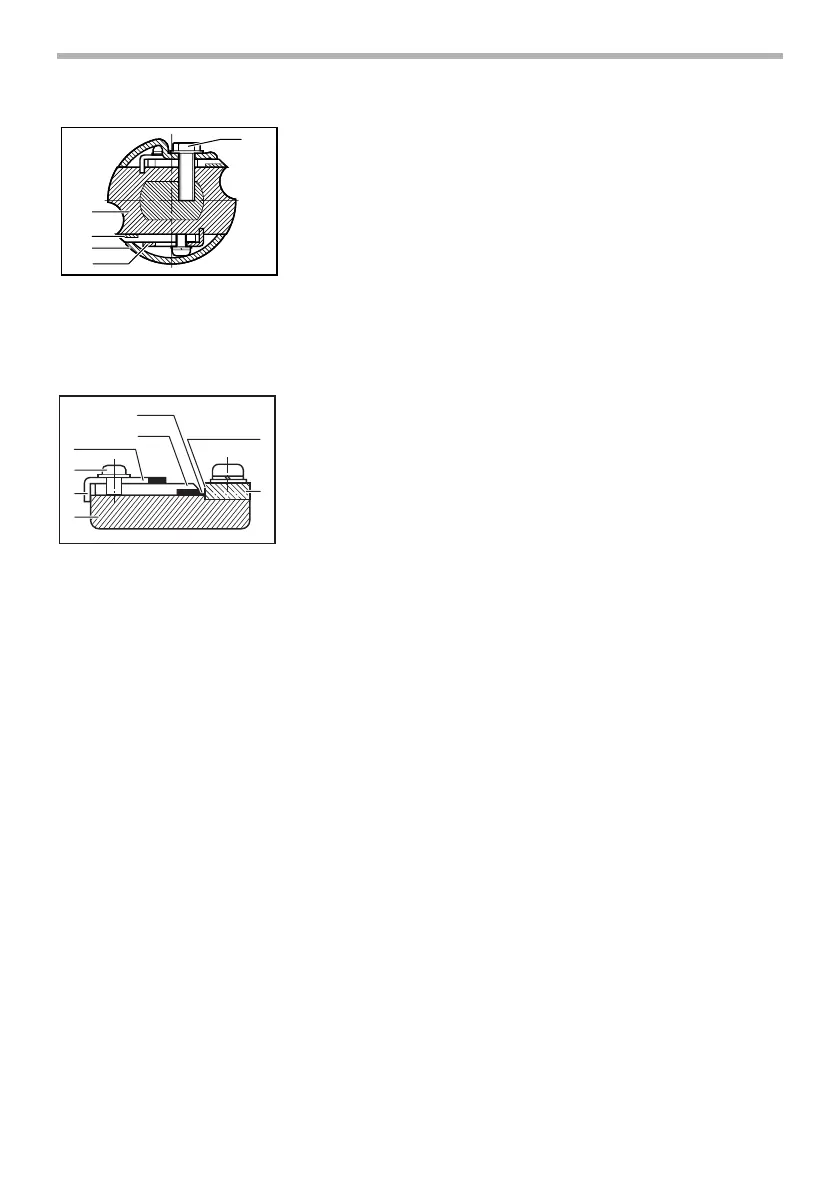7
To install the blades, first clean out all chips or foreign matter
adhering to the drum or blades. Use blades of the same
dimensions and weight, or drum oscillation/vibration will
result, causing poor planing action and, eventually, tool
breakdown.
Place the blade on the gauge base so that the blade edge is
perfectly flush with the inside edge of the gauge plate. Place
the adjust plate on the blade, then simply press in the heel of
the adjust plate flush with the back side of the gauge base
and tighten two screws on the adjust plate. Now slip the heel
of the adjust plate into the drum groove, then fit the drum
cover on it. Tighten the installation bolts evenly and alter-
nately with the socket wrench.
1. Bolt
2. Drum
3. Planer blade
4. Drum cover
5. Adjust plate
1
2
3
4
5
001606
1. Adjust plate
2. Screws
3. Heel of adjust plate
4. Back side of gauge base
5. Blade edge
6. Planer blade
7. Inside edge of gauge plate
8. Gauge plate
1
2
3
4
5
6
7
8
001607
