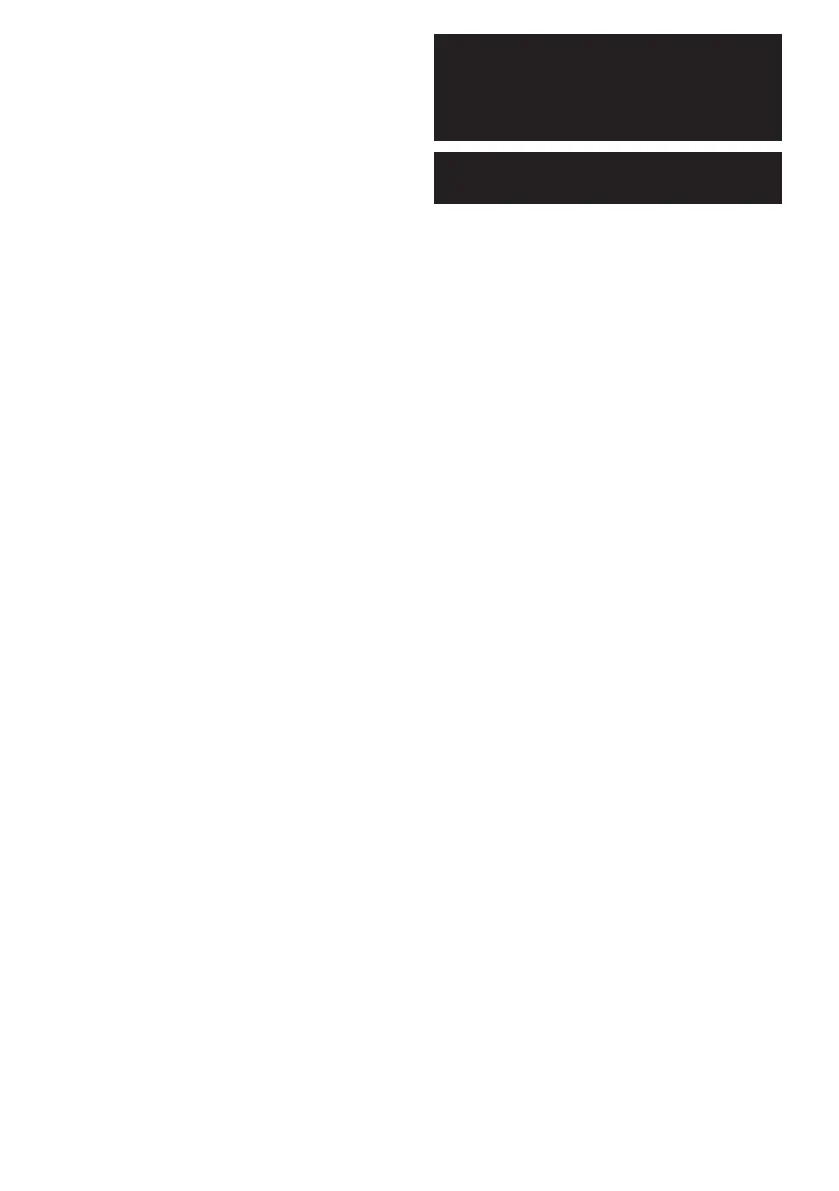ENGLISH7
33. Be careful not to pinch your nger when
closing and opening the upper cover.
34. Do not put things that are easily perishable
in the chamber when the appliance in heating
mode. The food or drink may rot.
35. When operating heating mode, do not touch
the inside of the appliance with your hand for a
long time. Risk of low-temperature burns.
36. When putting food or drink in the appliance,
keep the inside of the chamber clean. Risk of
food poisoning etc.
37. Do not use this appliance in the refrigerator
vehicle or refrigerator chamber. Dew
condensation easily occurs in the refrigerator
vehicle and refrigerator chamber, causing water
droplets to fall on the appliance and result in
malfunctions.
38. Do not put creatures such as pets in the
appliance. This appliance cannot save creatures.
39. Do not put a cold agent in a broken bag. If the
cold agent leak in the appliance, the metal part of
the appliance may be corroded. If the cold agent
leaks,wipeitowithadampsoftclothandthen
wipe dry with a soft cloth.
40. When putting food and drink in the appliance,
put a cold or hot thing in advance. This
appliance cannot cool or heat in a short time.
41. When using the appliance in a car, be sure to
install the appliance in a stable place such as
the luggage space or the feet of the rear seats,
and x it. Do not place the appliance on the
seat in an unstable state. If the car suddenly
starts or stops during driving, the appliance may
falloverandmove,causinginjury.
42. Hold the appliance rmly when carrying.
Otherwise the appliance may fall and cause a
malfunction, or falling on your feet may cause
injury.
43. When using in dusty environment, clean the
sponge lter more often. Dusty environment
causesspongeltercloggingeasilyandre.
Safety warnings for
battery-operated
appliance
Battery-operated appliance use and
care
1. Prevent unintentional starting. Ensure the
switch is in the o-position before connecting
to battery pack, picking up or carrying the
appliance.Carryingtheappliancewithyournger
on the switch or energizing appliance that have
the switch on invites accidents.
2. Disconnect the battery pack from the
appliance before making any adjustments,
changing accessories, or storing appliance.
Such preventive safety measures reduce the risk
of starting the appliance accidentally.
3. Recharge only with the charger specied by
the manufacturer. A charger that is suitable for
onetypeofbatterypackmaycreateariskofre
when used with another battery pack.
4. Use appliances only with specically
designated battery packs. Use of any other
batterypacksmaycreateariskofinjuryandre.
5. When battery pack is not in use, keep it away
from other metal objects, like paper clips,
coins, keys, nails, screws or other small metal
objects, that can make a connection from
one terminal to another. Shorting the battery
terminalstogethermaycauseburnsorare.
6. Under abusive conditions, liquid may be
ejected from the battery; avoid contact. If
contact accidentally occurs, ush with water. If
liquid contacts eyes, additionally seek medical
help.Liquidejectedfromthebatterymaycause
irritation or burns.
7. Do not use a battery pack or appliance that
is damaged or modied.Damagedormodied
batteries may exhibit unpredictable behaviour
resultinginre,explosionorriskofinjury.
8. Do not expose a battery pack or appliance
to re or excessive temperature. Exposure
toreortemperatureabove130°Cmaycause
explosion.
9. Follow all charging instructions and do
not charge the battery pack or appliance
outside the temperature range specied in
the instructions. Charging improperly or at
temperaturesoutsidethespeciedrangemay
damagethebatteryandincreasetheriskofre.
10. Have servicing performed by a qualied repair
person using only identical replacement parts.
This will ensure that the safety of the product is
maintained.
11. Do not modify or attempt to repair the
appliance or the battery pack except as
indicated in the instructions for use and care.
