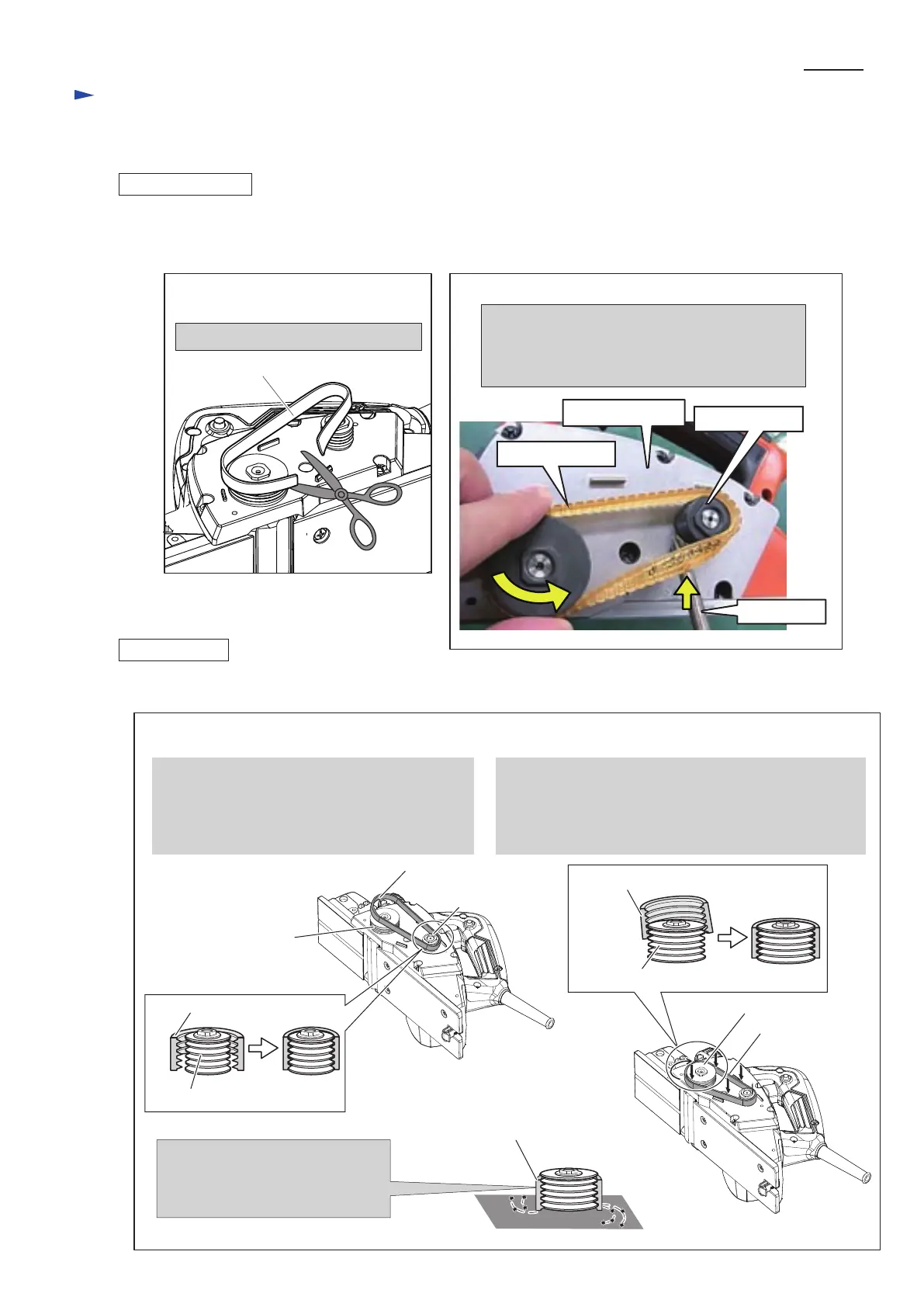P 3 / 11
Repair
[3] DISASSEMBLY/ASSEMBLY
[3] -1. Poly V-belt 4-241
DISASSEMBLING
ASSEMBLING
(1) Disassemble Belt cover.
Remove Belt cover and then remove Poly V-belt 4-241 as illustrated in Fig. 2 in case of replacing the Poly V- belt only.
In case of replacing Armature, Ball bearings or Drum, remove the Poly V-belt as illustrated in Fig. 2A.
Cut Poly V-belt 4-241.
Fig. 2
Fig. 2A
Poly V-belt 4-241
Poly V-belt 4-241
Screwdriver
Bracket complete
V Pulley 4-20L
1. Engage all V-shaped ribs of Poly V-belt 4-241
with the grooves of V-pulley 4-20L (small one).
And engage some of V-shaped ribs of the same
of the Poly V-belt with the groove of V-pulley
4-37 (large one).
2. Turn V-pulley 4-37 (large one), while pressing
the V-belt toward Bracket complete, until all
V-shaped ribs of Poly V-belt 4-241 with the grooves
of V-pulley 4-37 (large one). Now, Poly V-belt and
both of V-pulleys engage each other.
Poly V-belt 4-241
V-Pulley 4-20L
Poly V-belt 4-241
Poly V-belt 4-241
V-Pulley 4-20L
V-Pulley 4-37
Bracket complete
V-pulley 4-37
Poly V-belt 4-241
< Note >
Be careful,not to push so deep that
Poly V-belt 4-241 rubs against
Bracket complete.
Poly V-belt 4-241
V-pulley 4-37
(1) Mount Poly V-belt 4-241 as illustrated in Fig. 3.
Fig. 3
1. Insert screwdriver under Poly V-belt 4-241.
2. Lever up the Poly V-belt with the screwdriver,
while turning any of two V-pulleys.
Now, Poly V-belt 4-241 is removed.