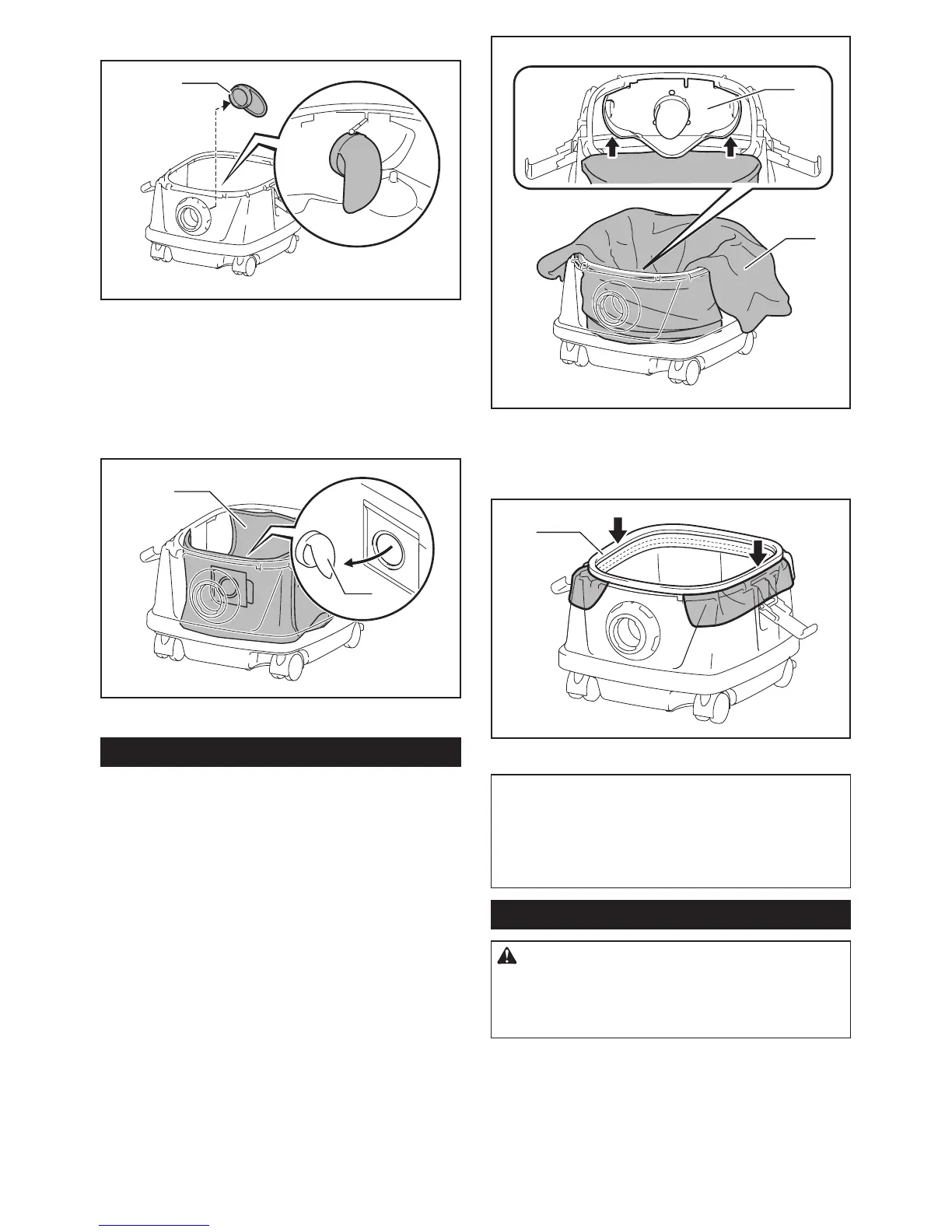9 ENGLISH
1. Remove the rubber holder.
1
► 1. Rubber holder
2. Extend the paper pack.
3. Align the paper pack opening with the dust suction
opening of the cleaner.
4. Insert the cardboard of the paper pack onto the
holder so that it is positioned at the end beyond the
detent protrusion.
1
2
► 1. Paper pack 2. Holder
Installing the polyethylene bag
Cleaner can also be used without polyethylene bag.
However, using polyethylene bag is easier to empty the
tank without letting your hands dirty.
Spread the polyethylene bag in the tank. Insert it
between the holder plate and the tank, and pull it to the
hose inlet.
1
2
► 1. Holder plate 2. Polyethylene bag
Spread the bag around the top of the tank so that the
cloth lter / prelter edge can catch and hold the bag
securely.
1
► 1. Cloth lter / prelter
NOTE: A polyethylene bag available on the
market can be used. 0.04 mm or thicker one is
recommended.
NOTE: Too much dust will tear the bag easily, so
do not collect the dust more than the half of the bag
capacity.
Emptying the polyethylene bag
WARNING: Always make sure that the
cleaner is switched off and the battery cartridge is
removed before emptying the polyethylene bag.
Failure to do so may cause an electric shock and
serious personal injury.
