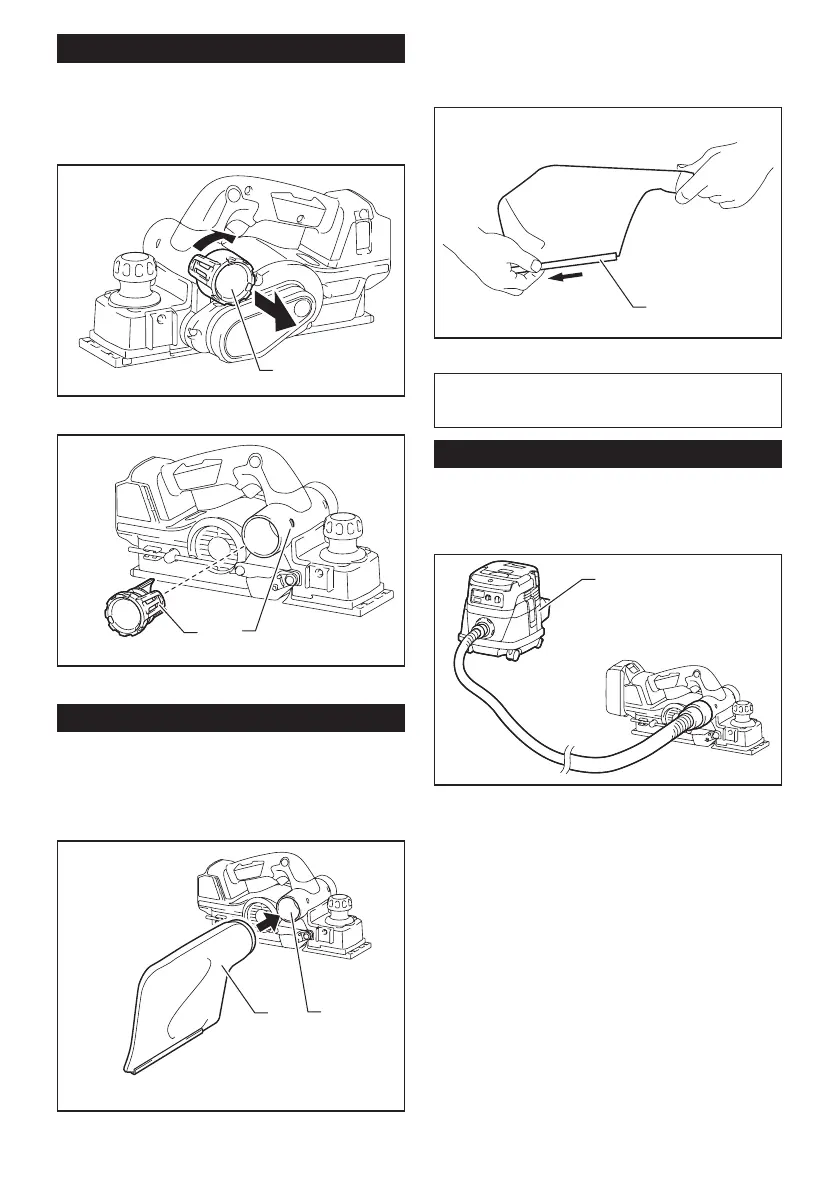12 ENGLISH
Change of chip discharge direction
Chip discharge direction can be changed to the right or
left. To change the direction, pull out the stopper while
turning it slightly backward and t in it in one of two
openings on the opposite side of chip discharge so that
the recessed part ts to protrusion.
1
► 1. Stopper
2
1
► 1. Recessed part 2. Protrusion
Dust bag
Optional accessory
Attach the dust bag onto the chip discharge opening. The
chip discharge opening is tapered. When attaching the dust
bag, push it onto the chip discharge opening rmly as far as
it will go to prevent it from coming off during operation.
1
2
► 1. Dust bag 2. Chip discharge opening
When the dust bag is about half full, remove the dust
bag from the tool and pull the fastener out. Empty the
dust bag. Tap the dust bag lightly to remove particles
adhering inside, which might hamper further collection.
1
► 1. Fastener
NOTE: If you connect a Makita vacuum cleaner to
this tool, more efcient and cleaner operations can be
performed.
Connecting a vacuum cleaner
When you wish to perform clean planing operation,
connect a Makita vacuum cleaner to your tool. Connect
a hose of the vacuum cleaner to the chip discharge
opening as shown in the gures.
1
► 1. Vacuum cleaner