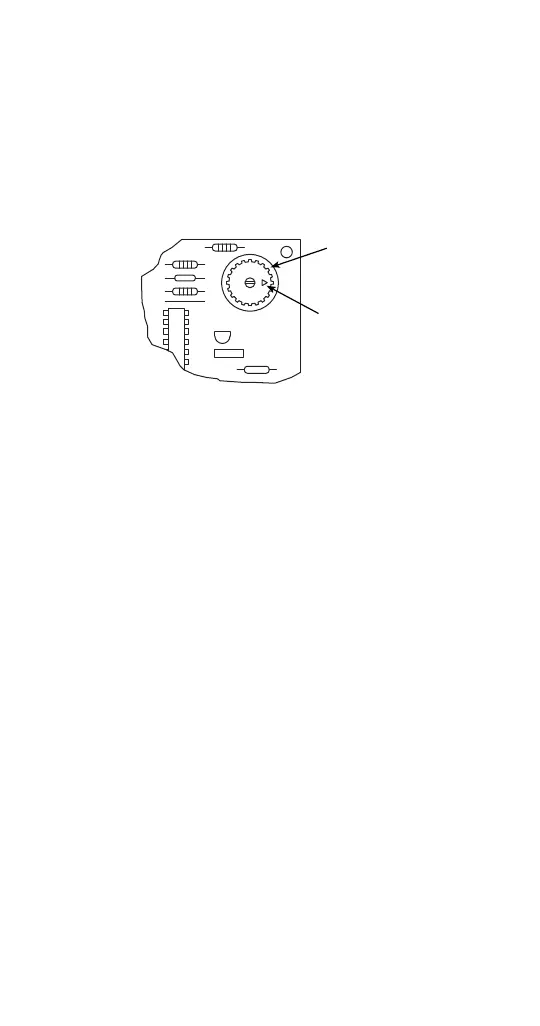94 Part Number 8001119 10/19
5. Remove the two screws holding the front panel in
place and remove the front cover.
6. Locate the ice thickness control dial on the control
board (see below). Turn the dial clockwise for a
thicker cube or counterclockwise for a thinner
cube.
Ice Thickness Adjustment Dial
7. Ensure all of the panels and air filter are
reinstalled properly and the bin door is closed.
Repeat steps 1 – 3.
After completing the procedure above, if you are
unable to obtain a sheet of ice weighing 7 – 9 oz
(200 – 270 g) contact the Manitowoc Service
Department for further assistance.
DIAL IS FACTORY
SET TO ZERO
ICE THICKNESS
ADJUSTMENT
DIAL
SV1710