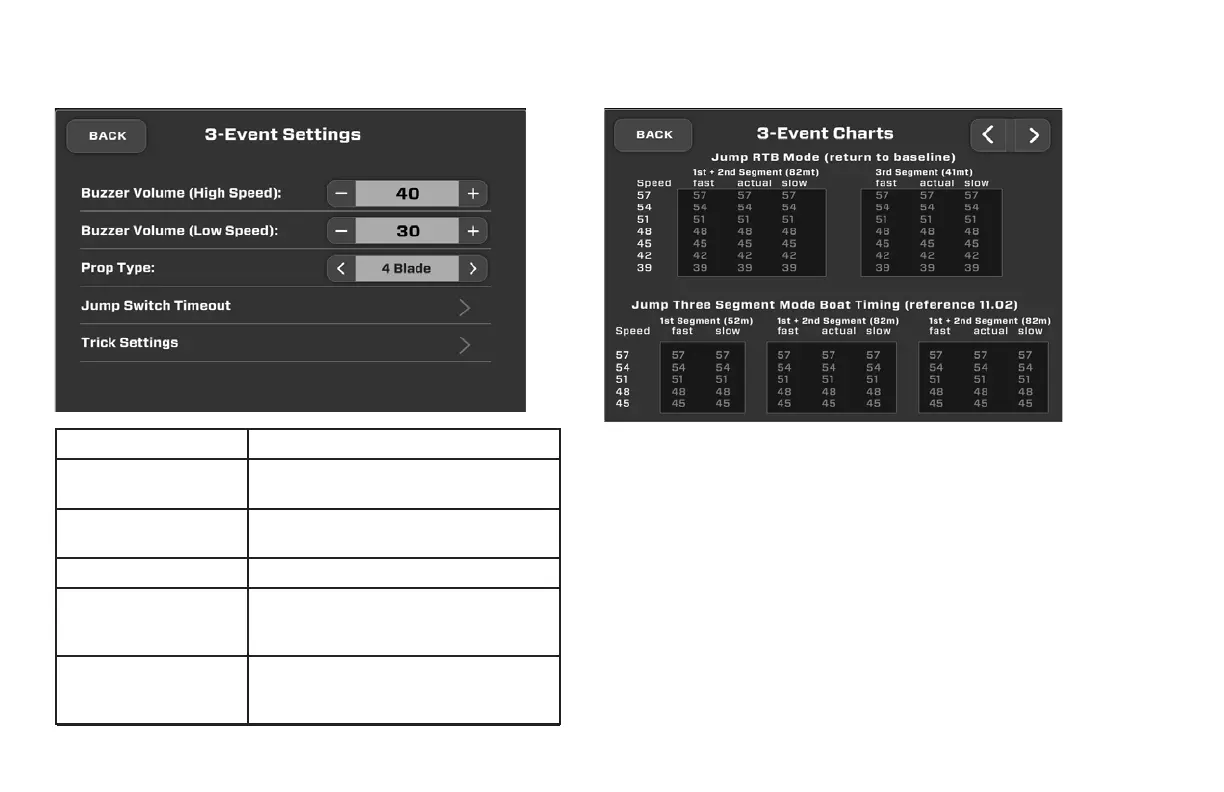3-Event Settings
Touch Commands Description
Buzzer Volume
(High Speed)
Adjust the volume of the buzzer that will
sound during times of high speed.
Buzzer Volume
(Low Speed)
Adjust the volume of the buzzer that will
sound during times of low speed.
Prop Type Choose 3- or 4-blade.
Jump Switch Timeout (ZeroO does not recommend chang-
ing this option except in extreme
conditions.)
Trick Settings This page enables or disables River
Mode, allows the choosing of the River
Direction, and the Oset setting.
3-Event Charts
This section provides reference tables of the Slalom and
Jump Timing Tolerances.
IMPORTANT: Use the 3-Event Charts for reference only. The
charts will not reflect any changes, should a change occur
in the rule book. We suggest periodically verifying the charts
with the current rule book. Touch the arrows to view the two
additional pages.
Factory Settings
This section requires a Dealer Code to enter. If changes
are necessary, please contact your Dealer.
2021MCOwnerManualFINAL.indd 181 8/26/20 1:52 PM
