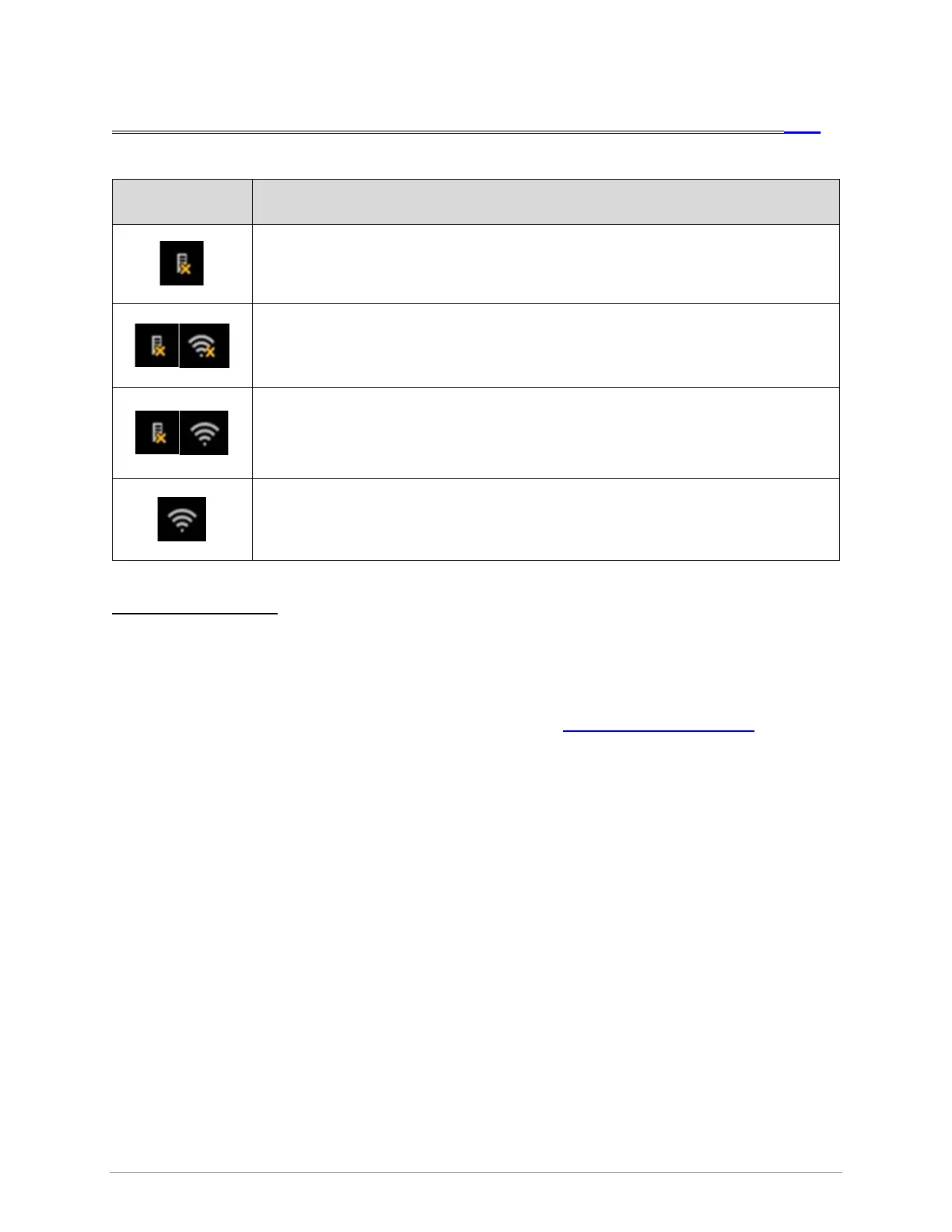3/24 | Version 18 | Revision Date: 12/28/2021 | Revised by: EM Matrix Xer & Xir Console
ICONS INDICATING CONNECTIVITY TOC
Icon Display Definition
Console is not connected to a network router.
Console is connected to a router with no internet connectivity.
Console is connected to a router with internet connectivity, but console is not
connected to DAPI.
Console is connected to a router with internet connectivity, and the console is
connected to DAPI.
Additional Information
• If console behavior is different than what is indicated by the icons (e.g., icons indicate no
connectivity, but workouts are posting to ViaFit), inform a Team Lead or QA.
• The console will sometimes fail to display the connected Wi-Fi icon (or even display a
disconnected Wi-Fi icon) when a connection still exists. Make sure the console is updated to
version 1.5.3.9 or the most current software version. See Internet Connection & Wi-Fi
for
additional troubleshooting.
