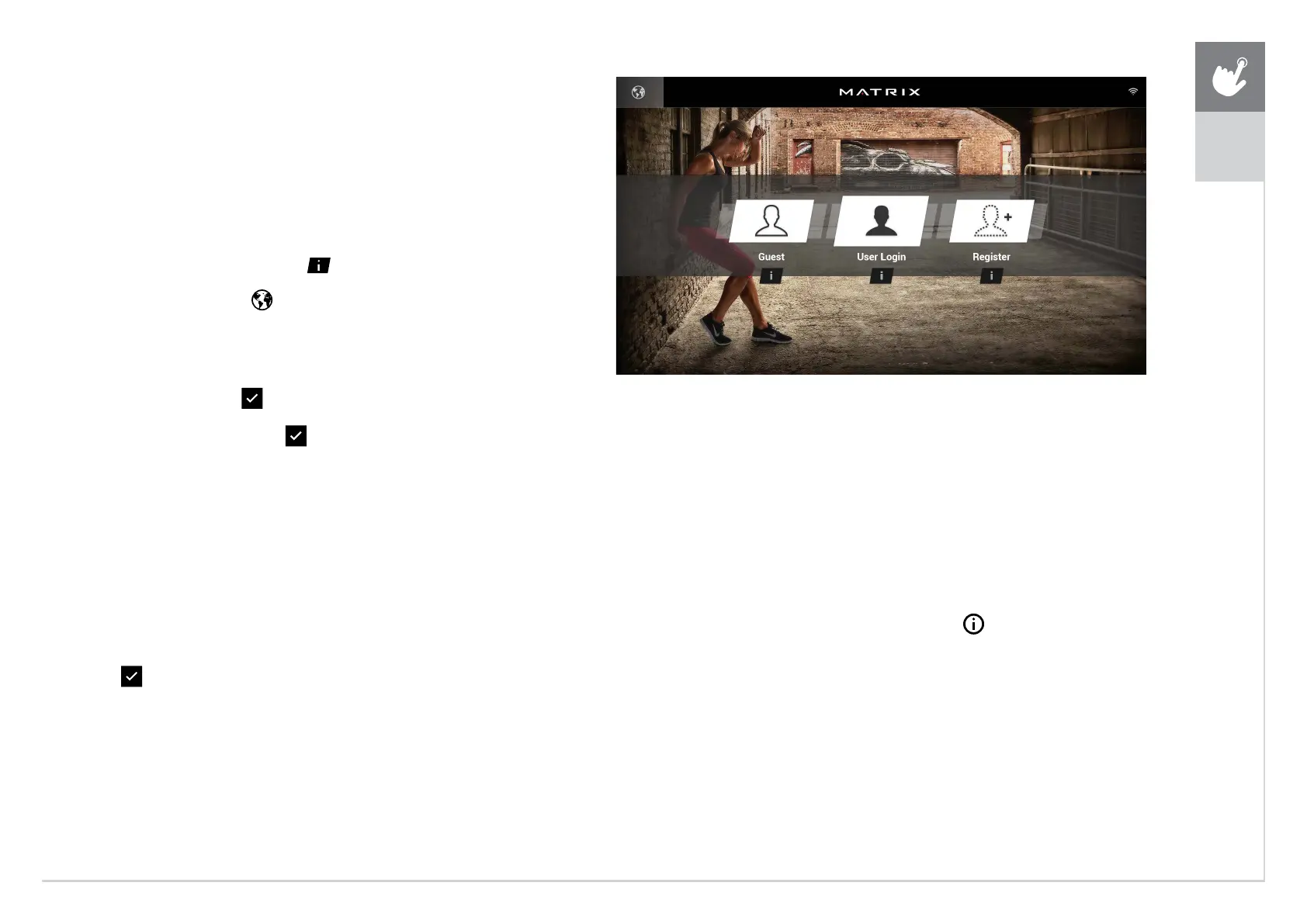9
LOGIN SCREEN
T1XE/T3XE/T3XH CONSOLE OPERATION
GETTING STARTED
• Touch the USER button to sign-in with your XID.
• Touch the GUEST button to workout anonymously.
• Touch the REGISTER button to create a new XID.
• For help or more information, touch
.
• To change language, touch
.
USER SIGN-IN
1) Enter your XID and touch
.
2) Enter your PASSCODE and touch
.
REGISTER A NEW USER
1) Don’t have an xID account? Registration is easy.
2) Follow the on-screen prompts to create your free account.
3) Review your information and select the I ACCEPT THE TERMS
AND CONDITIONS box to review the Terms and Conditions.
4) Touch
to complete registration. Your account
is now active and you are signed-in.
GO SCREEN
• Touch GO to begin working out immediately. Or...
• Touch the WORKOUT CATEGORY button of your
choice to customize your workout.
PROGRAM SETUP
1) After selecting a WORKOUT CATEGORY button, select one of the PROGRAMS
listed to the left.
For more information on a selected program, touch
.
2) Use the SLIDER CONTROLS to adjust your program settings.
3) Press GO to begin your workout.
Note: Workouts and features vary based on model type, console
configurations, software versions and options purchased.
ENGLISH
T1xe
T3xe
T3xh