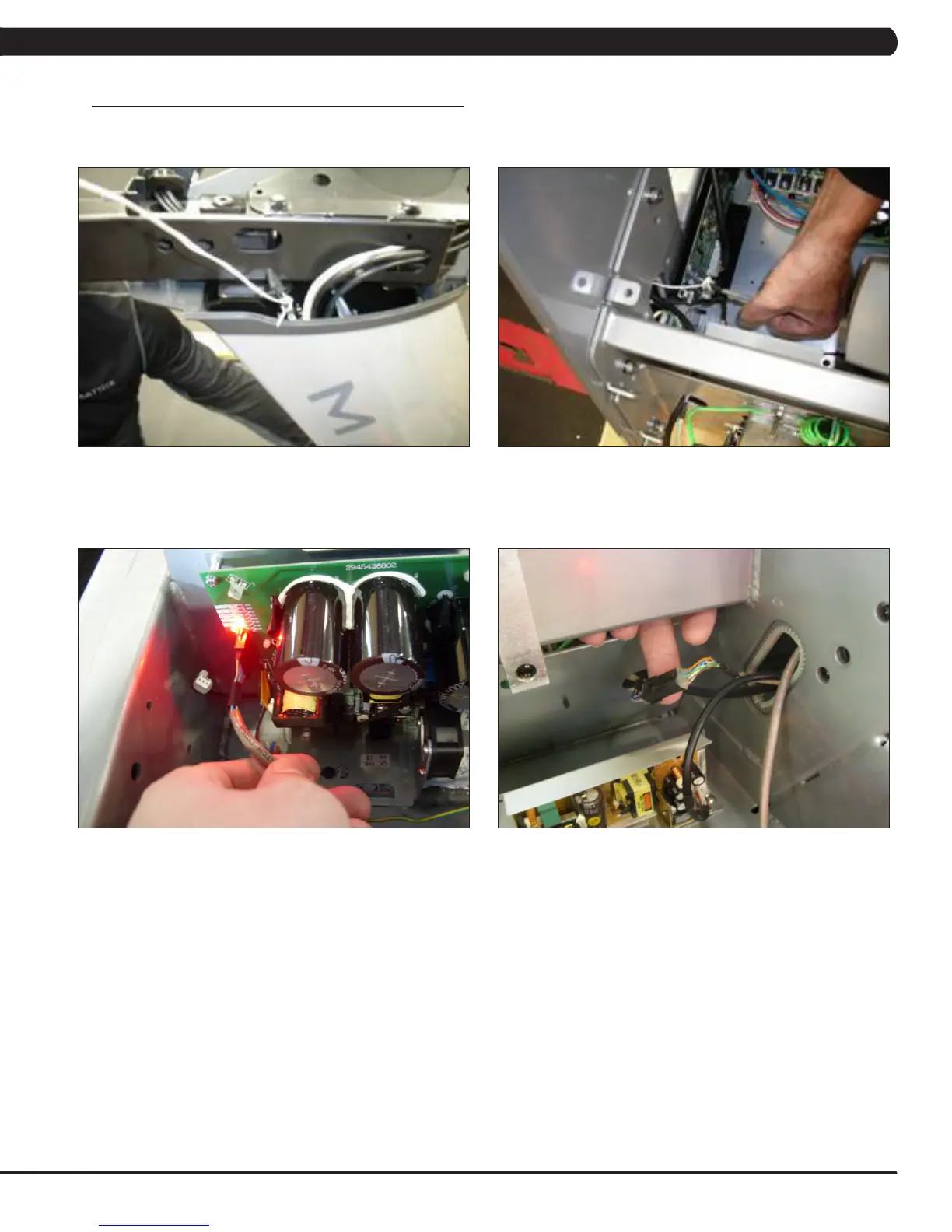49
9.14 CONSOLE CABLE REPLACEMENT - CONTINUED
FIGURE J FIGURE K
8) Attach a pulling wire to the top of the defective console cable (Figure J).
9)Slowlyremovethedefectiveconsolecablestartingatthebottomofthemachineandpullingitdowntothemotorcompartment(FigureK).
10) Connect the new console cable at the motor tray - 3 connections total. Figures L & M show 2 of these connections, the 3rd is the coax
cable.
11) Attach the new console cable to the pulling wire and gently pull the new cable up through the machine. NOTE: Once the wire is in place,
reinstall the spiral wrap and wire ties.
12) Reverse Steps 1-7 to finish installing a new console cable.
13) Auto Calibration must ALWAYS be run after the installation of a new console cable (see Section 3.4).
FIGURE L
FIGURE M
CHAPTER 9: PART REPLACEMENT GUIDE