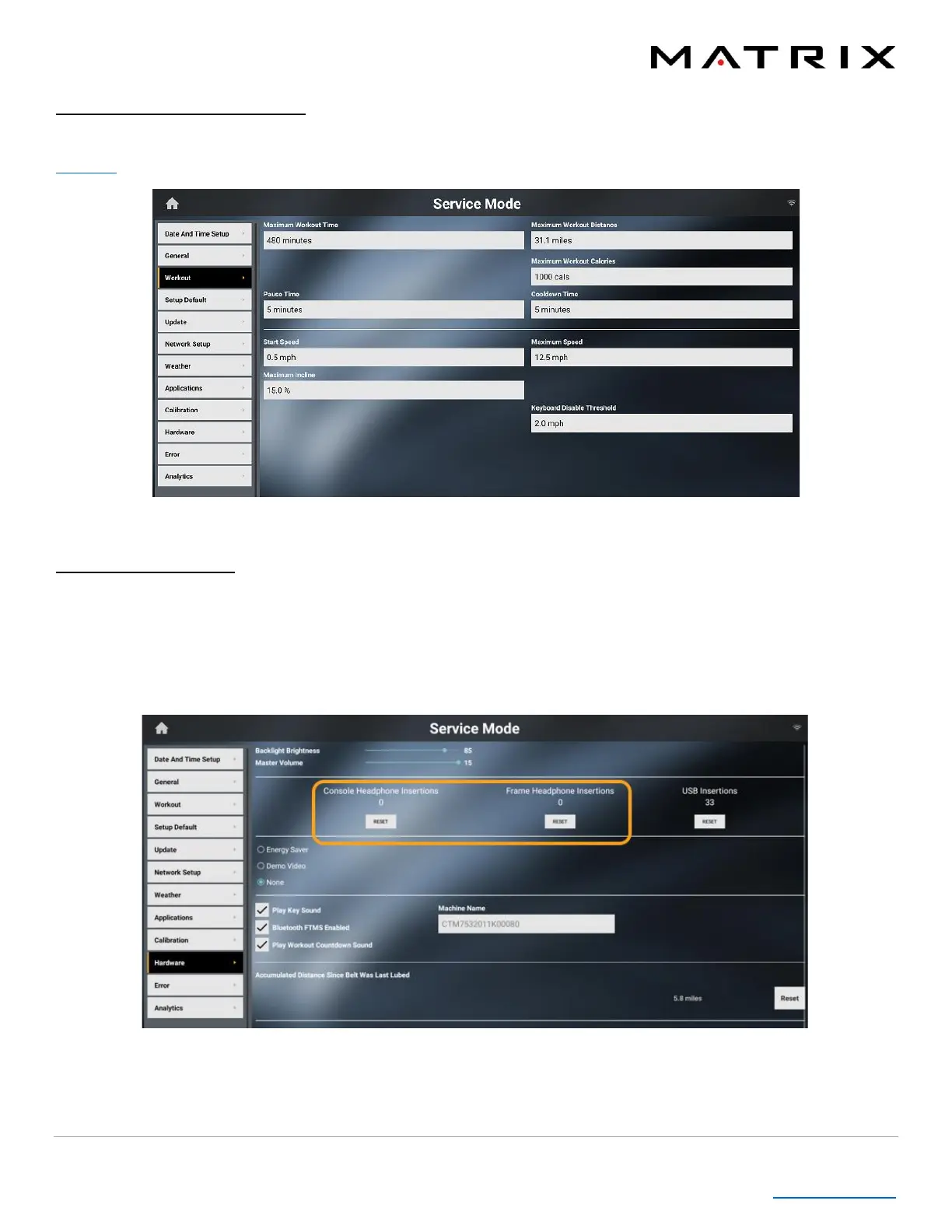11| Version 1 | September 2021
Table of Contents
Changing Workout Defaults
Changing your default workout times, including minimum and maximum speed on treadmills, can be done by following
Option 1, then selecting the Workout menu.
Error Message 0304
When this message appears on your console, it means your headphone insertion count has made it to a threshold that
indicates the earphone board may fail. When this happens, follow Option 1 to enter the Service Mode. Select Hardware,
then reset the insertion count by pressing Reset. This will allow you to continue using your unit. Contact Customer
Technical Support to notify them of the error message and order a new earphone board. Please see your Owner’s
Manual for warranty terms.
