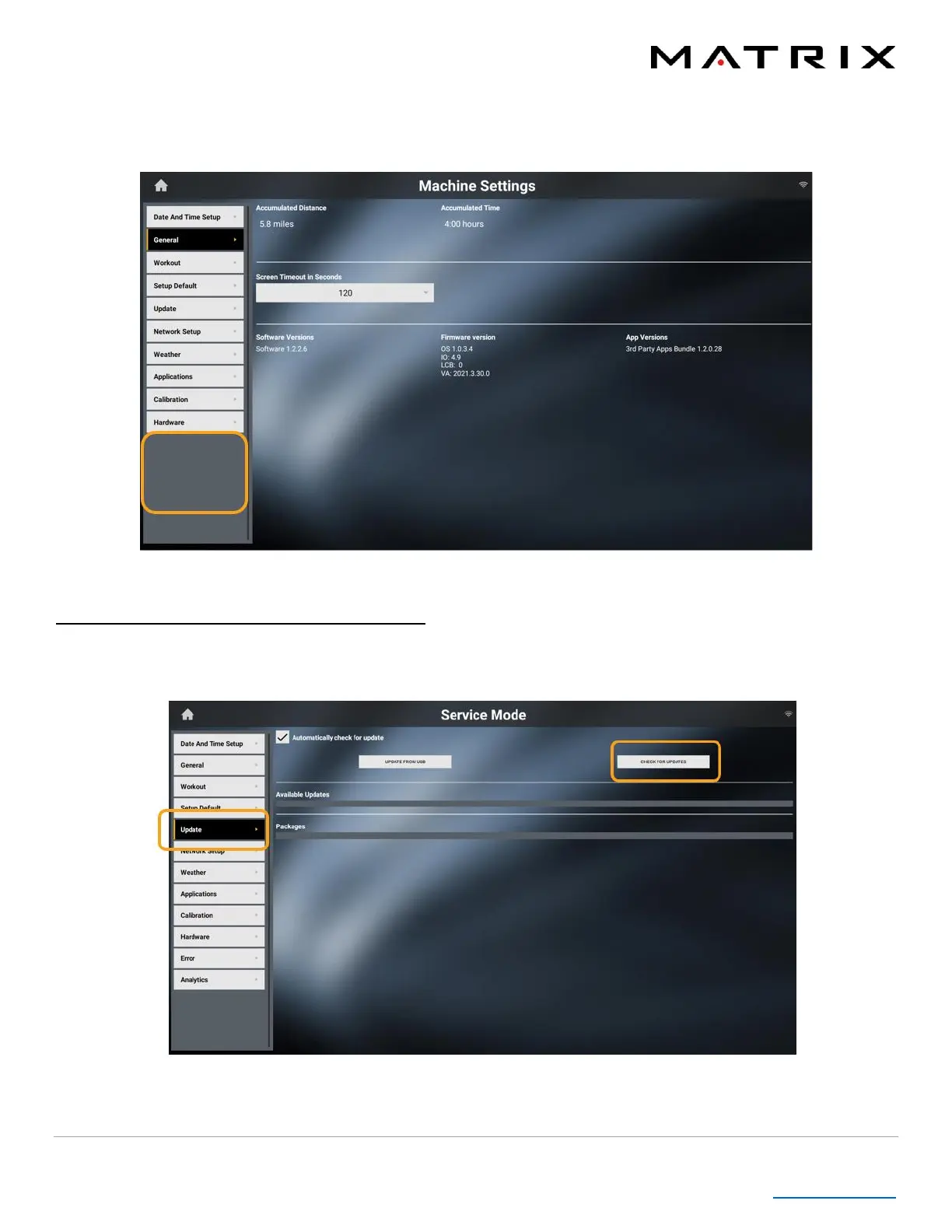6| Version 1 | September 2021
Table of Contents
Notice that the Machine Settings screen is missing two menus: Errors and Analytics. Those can be viewed only when
entering the Service Mode through option 1. There are other settings within each menu not found in Machine Settings
that are found in the Service Mode.
Connected Consoles - Updating Software
1. You can update software from Option 1 or Option 2. Press the Update menu on the left side of the screen, then
press Check for Updates.
