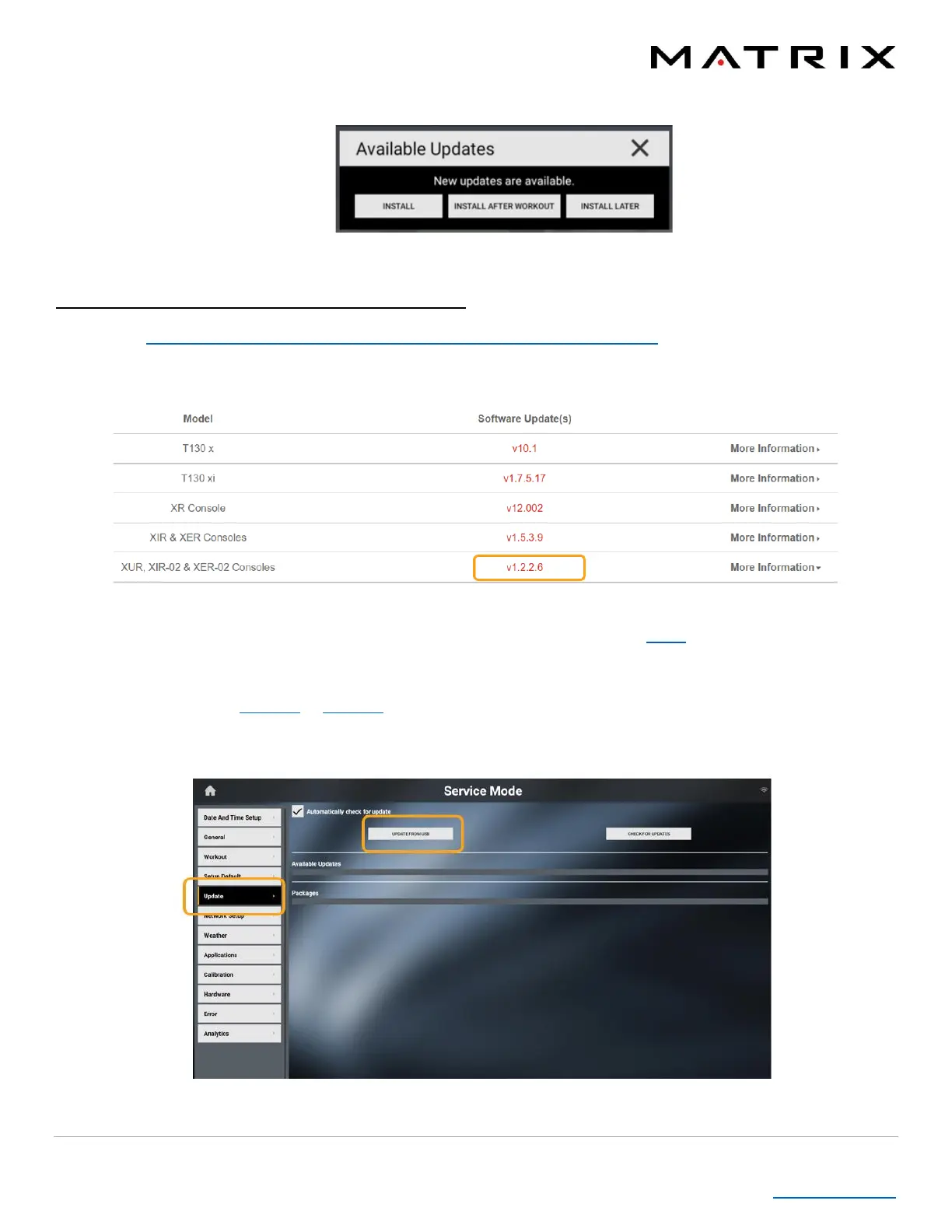8| Version 1 | September 2021
Table of Contents
Press the icon and this pop-up will appear:
Not-Connected Consoles - Updating Software
1. Visit https://www.matrixfitness.com/us/eng/home/support/software-updates to check for available software. If
you find a different version than what is installed on your console, you can download it by clicking on the version
link. Click on the More Information link to see what fixes and updated features are in the new version.
Note: At the top of the Software Update screen on the Matrix website, you will find a link to a video showing
you how to download the software to your USB and install it on the console. Video
2. Follow the step in Option 1 or Option 2 to get into the Service Mode or Machine Settings screen. Press the
Update menu on the left side of the screen. Insert the USB into the console USB port, then press Update from
USB.
