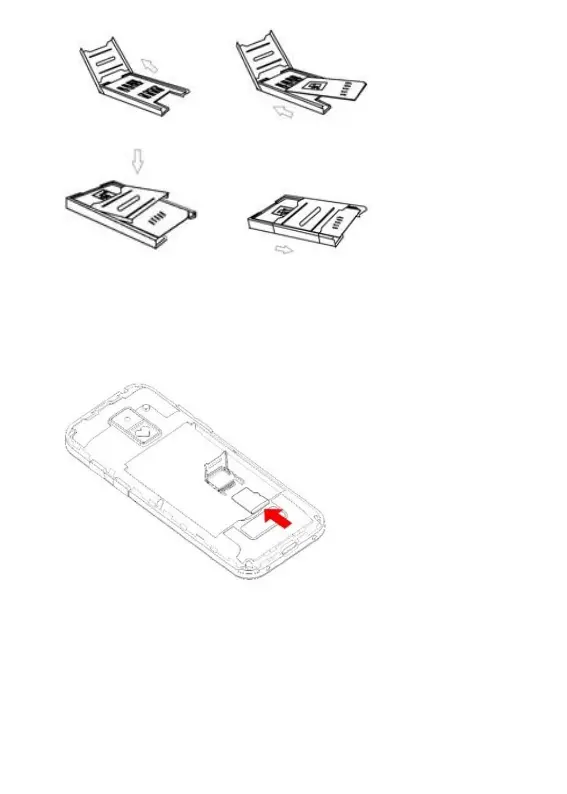2
Slide the cotter pin towards the OPEN side and then lift it. Insert the
micro SIM card so that the pins on the micro SIM card touch the
phone connectors, close the pin towards the LOCK
4. Optionally, install a Micro SD memory card.
5. Put the battery cover on your phone and press the edges
lightly.
Keep SIM and Micro SD cards away from children.
