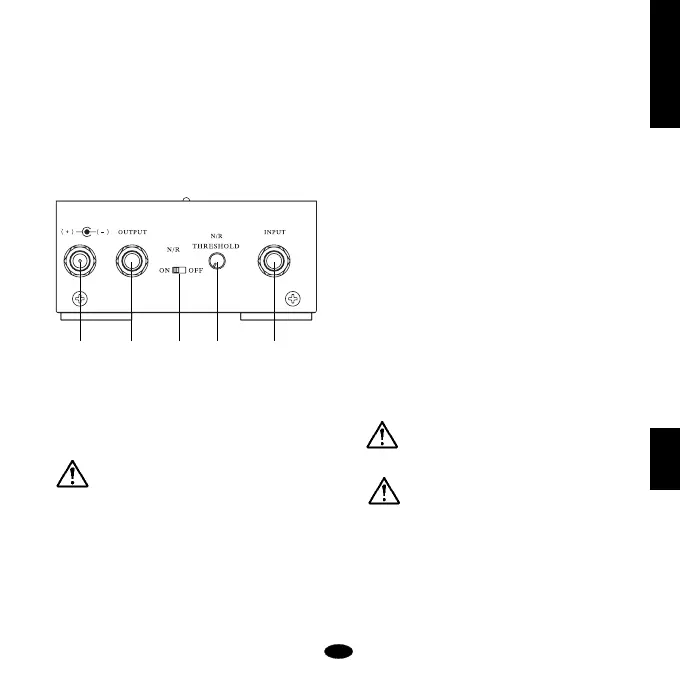5
ENGLISH
ROD880
⑧ ⑨ ⑩ ⑪ ⑫
⑥EFFECT ON/OFF ⑦EFFECT LED
A switch for effect on/off. Stepping on
this switch alternately turns effects and
EFFECT LED on and off.
* If you power off this product when
the effect is on, the effect will stay on
the next time you power it on.
⑧DC IN (power input jack)
A jack for connection of power supply
to effect. Be sure to use the correct
Maxon AC adaptor.
Turn down amplifier’s volume to
the minimum before connecting
AC adaptor to the product in order not
to damage other connected
equipment.
⑨OUTPUT (output jack)
Output jack to connect to input of
amplifier or other effects.
⑩NR ON/OFF
Turing on this switch activates the
noise reduction and NR threshold
volume to cancel unwanted noise
when no or little guitar signal comes
out.
⑪NR THRESHOLD
Controls noise reduction threshold
level. Turn it clockwise for more noise
reduction.
* With this volume turned clockwise
too far, you may loose the pick attack
especially when you play low output
guitars.
⑫INPUT (input jack)
Input jack to connect to the output of
guitar, other effects or related
equipment.
This product has a built-in tube,
so do not subject it to shock or
excessive pressure.
It takes one or two minutes for the
tube to work properly after it’s
powered on.
