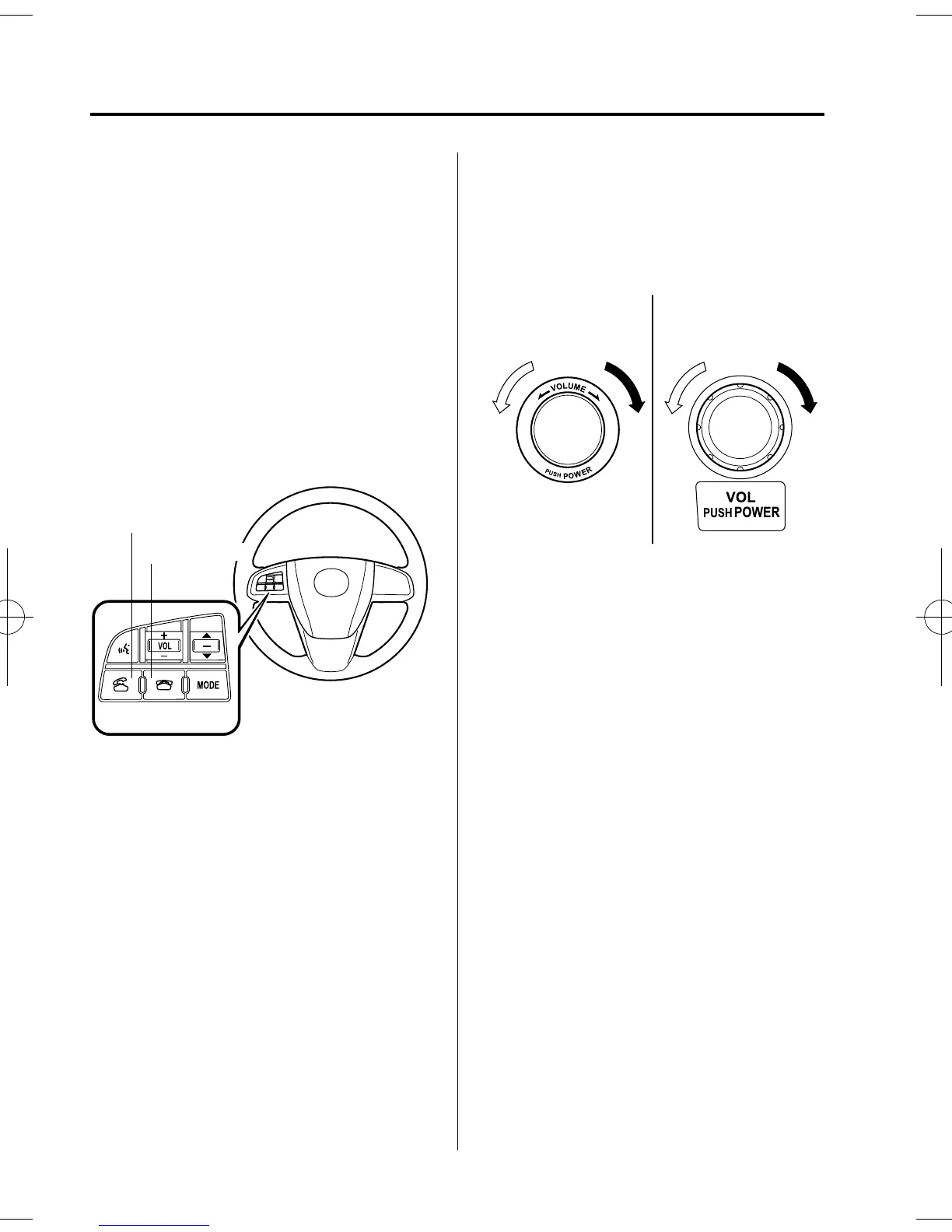Black plate (384,1)
NOTE
The “Dial” command and a telephone number
can be combined.
Ex. In Step 2, say, “Dial 123-4567 ”, then,
Steps 3 and 4 can be skipped.
qReceiving an Incoming Call
1. Prompt: “Incoming call, press the
pickup button to answer”.
2. To accept the call, press the pick-up
button.
To rejec t the call, press the hang-up
button.
Pick-up button
Hang-up button
Pick-up button
qHanging Up a Call
Press the hang-up button during the call.
A beep sound will confirm that call is
ended.
qVolume Adjustment
The power/volume dial of the audio unit
or the navigation system is used to adjust
the volume. Turn the dial to the right to
increase volume, to the left to decrease it.
Audio unit Navigation system
NOTE
l
The volume can also be adjusted using the
volume button on the steering wheel.
l
The music volume of the audio unit and the
navigation system cannot be adjusted while
Bluetooth Hands-Free is being used.
6-140
Interior Comfort
Bluetooth Hands-Free (Voice Recognition)
CX-9_8AU3-EC-09G_Edition1 Page384
Monday, July 13 2009 7:12 PM
Form No.8AU3-EC-09G
