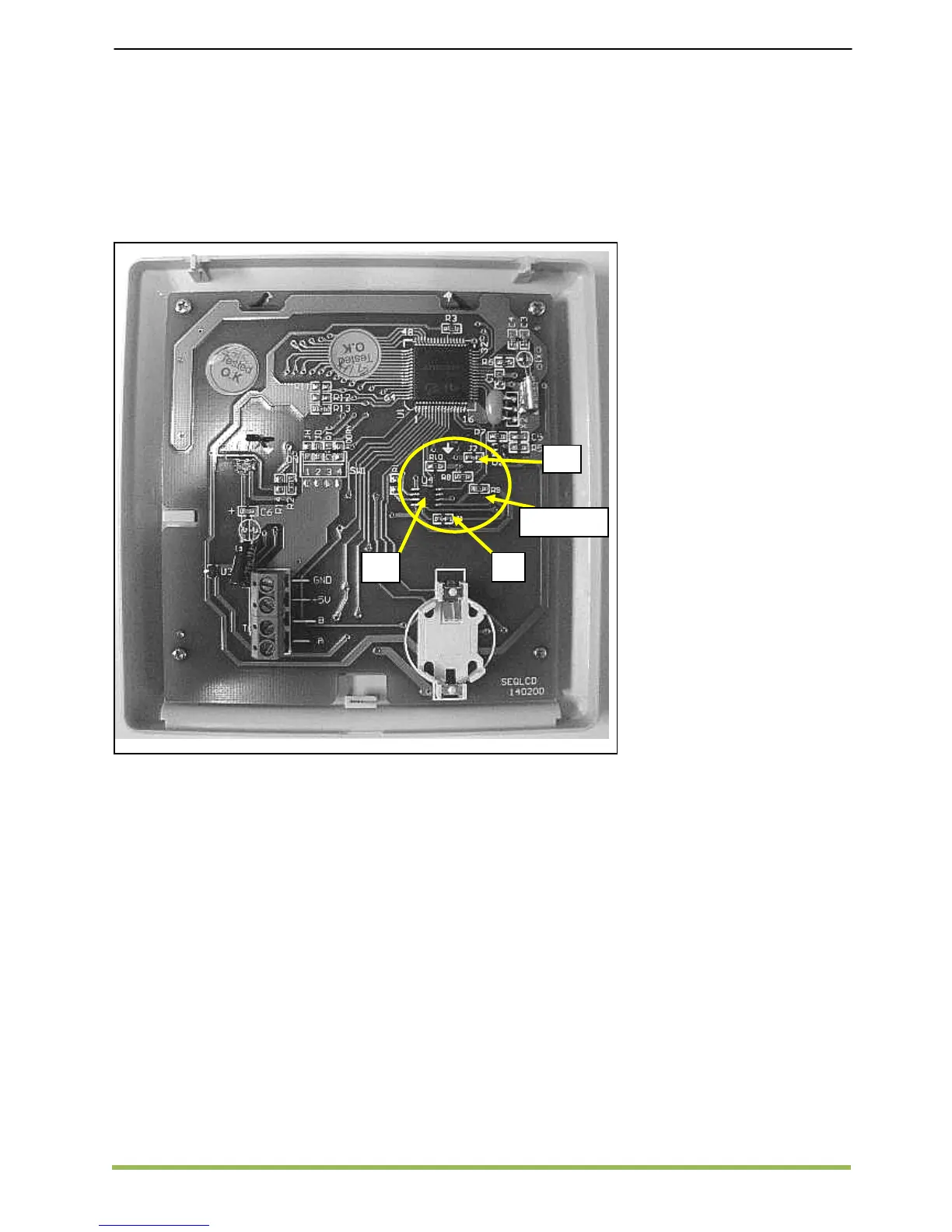MCQUAY Service Guide Book Controller Configuration
40
Sequential LCD conversion for wiring up to 1000m
Work Indication (WI):
Step 1: Dismantle the BACK cover of Sequential LCD.
Step 2: Remove Jumper J1, J2.
Step 3: Add Chip Resistor 1/10W 5% 200K to R8, R9 and R10.
Step 4: Add PART 1000000030 IC: SMD MAX1438CSA to U4.
BACK View of Sequential LCD
J2
J1
U4
R8, R9, R10
