CLS
Briefoverview
Mercedes-Benz
Overhead control panel
*Not availableinall countries
5 DIRECTSELECTselectorlever
6 Multimedia system display
7 Buttons forautomatic climatecontrol
8 Direct buttonsfor main functions of the
multimedia system
Ø Navigation menu
$ Radiomenu
Õ Mediamenu
% Telephonemenu
Ø
Vehicle menu
£ Hazardwarninglamps
9 Multimedia system controller
Adjusts thevolume
Press: Mute function
Ü Switches themultimediasystemon/
off
u Rear window rollersunblind
ò Multimedia system main menu
% Back button
a Multimedia system touchpad
b Driving functions
w DYNAMIC SELECT
É Vehiclelevel
c Active Parking Assist
ECOstart/stopfunction
c ! Electric parkingbrake
d p Opensorclosesthe trunklid
e Doorcontrolpanel with
controls forpower windows, exterior mirror
settings andthe override featureinthe rear
compartment
f Doorhandle
& Locks thevehicle centrally
% Unlocksthe vehicle centrally
1 Buttons forinteriorlightingand readinglight
2 Buttonfor Mercedes me connect*
3 G SOSbutton*
(Mercedes-Benzemergency call
system)
4 3 Panoramic roof
Roller sunblind
P82.00-3241-00
Cockpit–overview
Note that your vehicle may not be equippedwithall of thefeaturesdescribed.
Overview
1 Combination switch forturnsignals,high-
beam headlampsand windshield wipers
2 Lever forelectricalsteeringcolumn
adjustment andsteeringwheel heating
P54.26-1210-00
Combination switch –windshieldwiper
functions
Combinationswitch–lighting functions
1 í
î
Single wipe
Wiping with washerfluid
1 $ Windshieldwipersoff
2 Ä Intermittentwiping, normal
3 Å Intermittentwiping, frequent
4 ° Continuous wiping, slow
5 ¯ Continuous wiping, fast
1 High-beamheadlamps or
AdaptiveHighbeamAssist Plus
2 Turn signal,right
3 Headlamp flasher
4 Turn signal,left
Leveronthe steering wheel
P54.26-1211-00
$ WARNING Make sure that youreadthe entire Operator's Manual.Otherwise, youmay notrecognize dangers.
Orderno. P257 0157 13 Part no. 257 584 17 02 EditionB-2020
Operatingpossibilities forclimate control
Youcan setautomatic climate control using:
•the buttonsoncontrol unit 1 of thecenter
console
•the climatecontrol menu of themultimedia
system
Air-conditioning functionbar 2 showsthe most
importantsettingsand thestatus of automatic
climate control.
Automaticclimatecontrol panelClimate control menuofthe multimedia
system
• SYNC –Changes settings forall climatezones
in thevehicle simultaneously
• A/C –Deactivates thecooling function of
automaticclimate control
• ClimateMode –Changesthe airflow
• AirFreshener –Setsthe intensityofthe
perfumeatomizer
• Ionization –Freshensthe airinthe vehicle
interior usingionization
• Rear –Operatesthe automaticclimate control
in therear
P68.20-5140-00
w Sets thetemperature
_ Sets theair distribution
H Sets theair flow,switchesautomatic
climatecontroloff completely
à Sets climate controltoautomatic mode
¬ Defrosts thewindshield
! Callsupthe climatecontrol menu
If youpress andholdthe ! buttonfor
approximately4seconds,automatic
climatecontrolwillbereset to thebasic
settings.
Residualheatwiththe engine off
¤ Defrosts therearwindow
0 Synchronizedoperation
g Air-recirculationmode
Theair in theinteriorisrecirculated; the
windows maymistupmore quickly.
¿ Cooling with airdehumidification
X To call up theclimate control menu: Press
the t rocker switch on thecontrolpanel up
or down.
Climatecontrol
1 Seat functions
Adjuststhe seat electrically
c Seat heating
s Seatventilation
w Adjuststhe front-passengerseat
r Memory functionand presets
45=
2 Lightswitch
3 Driver assistancesystems
è Active Steering Assist
à Active Lane KeepingAssist
é Switchesoff Parking Assist
PARKTRONIC
Dependingonthe equipment, the
button mayalsobeatposition b.
Head-updisplay
4 Multifunctionsteeringwheel control panels
Cockpit–overview
$ WARNING Make sure that youreadthe entire Operator's Manual.Otherwise, youmay notrecognize dangers.
Activating/deactivating Changingthe speed
Active DistanceAssist DISTRONICmaintains a
constantspeed whichhas been stored.
Thelowest speed thatcan be setis12mph
(20 km/h).
1 Activatesordeactivates Active
DistanceAssistDISTRONIC
3 ActivatesActiveDistanceAssist
DISTRONICwiththe currentspeed
4 Activateswiththe stored speed/pulls
away with Active DistanceAssist
DISTRONIC
DeactivatesActiveDistanceAssist
DISTRONIC
2 Increasesthe specified minimum
distance
Reduces thespecified minimum
distance
3 Increasesthe speed
Decreasesthe speed
Youcan change theset speed:
Using rockerswitch 2,you can changethe
specifiedminimum distance to thevehicle in
front. The specifiedminimum distance depends
on thecurrently driven speed.
If rocker switch 4 is pressedupwards twice,
Active DistanceAssist DISTRONICisactivated
with thespeed restrictiondisplayed in the
instrument cluster.
X 1mph (1 km/h)step: brieflypress rocker
switch 3 up or down.
X 5mph (10km/h) step: push rocker switch
3 up or downbeyondthe pressurepoint.
Active Distance AssistantDISTRONIC
Note that your vehicle may not be equippedwithall of thefeaturesdescribed.









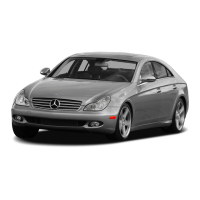



