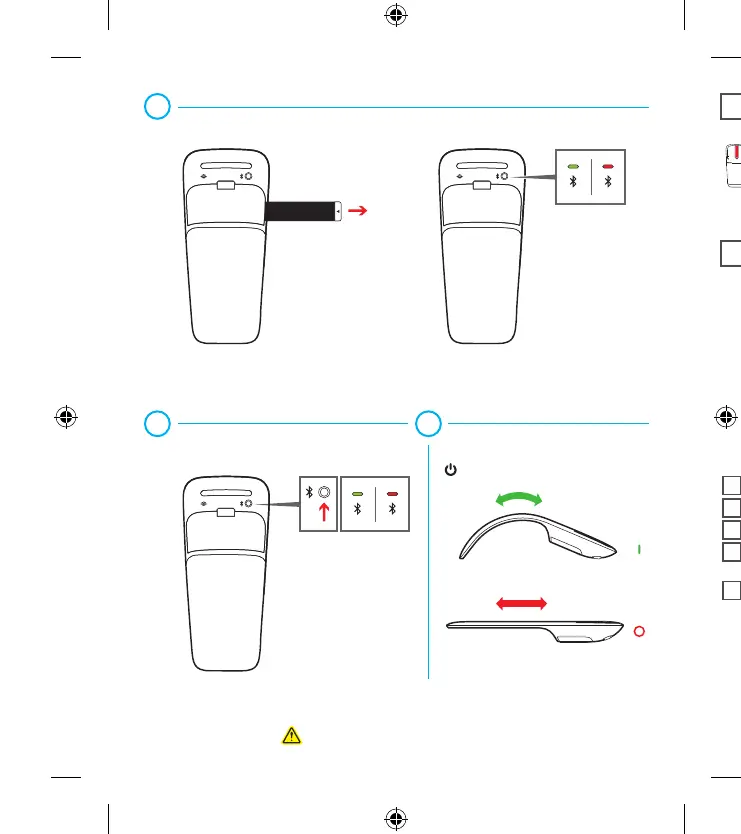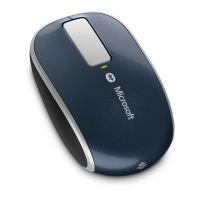Arc Touch Mouse Special Edition is designed to work with Surface and other
Bluetooth
®
Smart Ready devices.
Experience the full capabilities of your mouse by exploring the online tutorial
at
your nger up or down the touch strip to scroll.
your nger up or down to scroll quickly.
to page up or page down.
to middle click. (In Windows Internet Explorer,
middle-click a link to open the link in a new tab.)
equals middle drag. (In Microsoft Word and Excel,
middle drag to AutoScroll.)