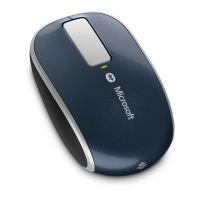Connect your Surface touch mouse
1. On the bottom of the mouse, press and hold the Power/Connect button for three to five
seconds.
The light on the bottom of the mouse blinks slowly on and off until your Surface discovers your
mouse.
2. On your Surface, swipe in from the right edge of the screen, press and hold Bluetooth, and
select Go to settings.
3. Make sure Bluetooth is turned on and select Mouse > Pair.
Install Arc Touch Mouse Bluetooth Mouse app
To customize how your Arc Touch Mouse works with your Surface, download the Arc Touch
Mouse Surface Edition Settings app. Here’s how:
1. Go to Start , select Microsoft Store, and make sure you’re signed in with your Microsoft
account.
2. In the search box, enter Arc Touch Bluetooth Mouse.
3. Select the tile for the app and select Install.
Use four-way touch scrolling
Both Surface touch mice offer four-way touch scrolling that lets you scroll either vertically or
horizontally by using a sleek touch strip on the mouse. Flick up, down, or side to side to navigate
spreadsheets, long documents, and webpages. Scroll slowly with a gentle swipe or quickly with a
flick of the finger and then tap to stop scrolling.
Use haptic feedback on Arc Touch Mouse
The Touch strip on the Arc Touch Mouse Surface Edition uses haptic feedback (light vibration
that signals scrolling speed) to respond precisely to your finger movements. Use the Touch strip
to scan through documents or webpages as quickly or as cautiously as you want, entirely by feel.
Clean your mouse
If your mouse is dirty, clean it with a dry cloth. Do not let it become wet.
