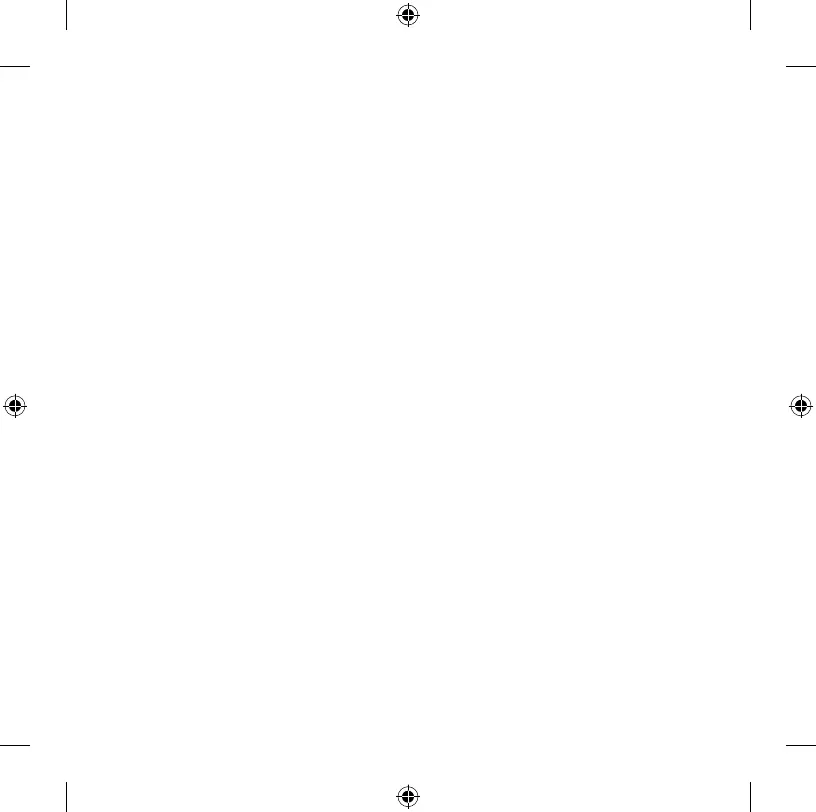6
Lithium button cell batteries only:
● PerchlorateMaterial—specialhandlingmayapply.See:www.dtsc.ca.gov/hazardouswaste/perchlorate
Headset Devices
Extended exposure to high volumes when using a headset may result in temporary or permanent
hearing loss.
To prevent damage to your headset, avoid sitting or stepping on the headset, its cable, or the cable
connector.
Webcam Devices
Webcam with magnetic and adhesive mounting
After the adhesive attachment disc has been applied to the mounting surface, removing it may damage the
cosmetic coating and/or leave an adhesive residue.
Applying the attachment disc next to or directly to a CRT-based display screen may cause permanent visual
distortion of the displayed image near the area mounted.
Wireless Devices
Before boarding any aircraft or packing a wireless device in luggage that will be checked, remove the
batteries from the wireless device or turn the wireless device off (if it has an on/off switch). Wireless devices
can transmit radio frequency (RF) energy, much like a cellular telephone, whenever batteries are installed and
the wireless device is turned on (if it has an on/off switch).
Keyboard and Mouse Devices
Health Warning
Useofakeyboardormousemaybelinkedtoseriousinjuriesordisorders.
When using a computer, as with many activities, you may experience occasional discomfort in your hands,
arms, shoulders, neck, or other parts of your body. However, if you experience symptoms such as persistent
or recurring discomfort, pain, throbbing, aching, tingling, numbness, burning sensation, or stiffness, DO NOT
IGNORE THESE WARNING SIGNS. PROMPTLY SEE A QUALIFIED HEALTH PROFESSIONAL, even if symptoms
occur when you are not working at your computer. Symptoms like these can be associated with painful and
sometimespermanentlydisablinginjuriesordisordersofthenerves,muscles,tendons,orotherpartsofthe
body. These musculoskeletal disorders (MSDs) include carpal tunnel syndrome, tendonitis, tenosynovitis, and
other conditions.
While researchers are not yet able to answer many questions about MSDs, there is general agreement that
many factors may be linked to their occurrence, including: overall health, stress and how one copes with it,
medical and physical conditions, and how a person positions and uses his or her body during work and other
activities (including use of a keyboard or mouse). The amount of time a person performs an activity may also
be a factor.