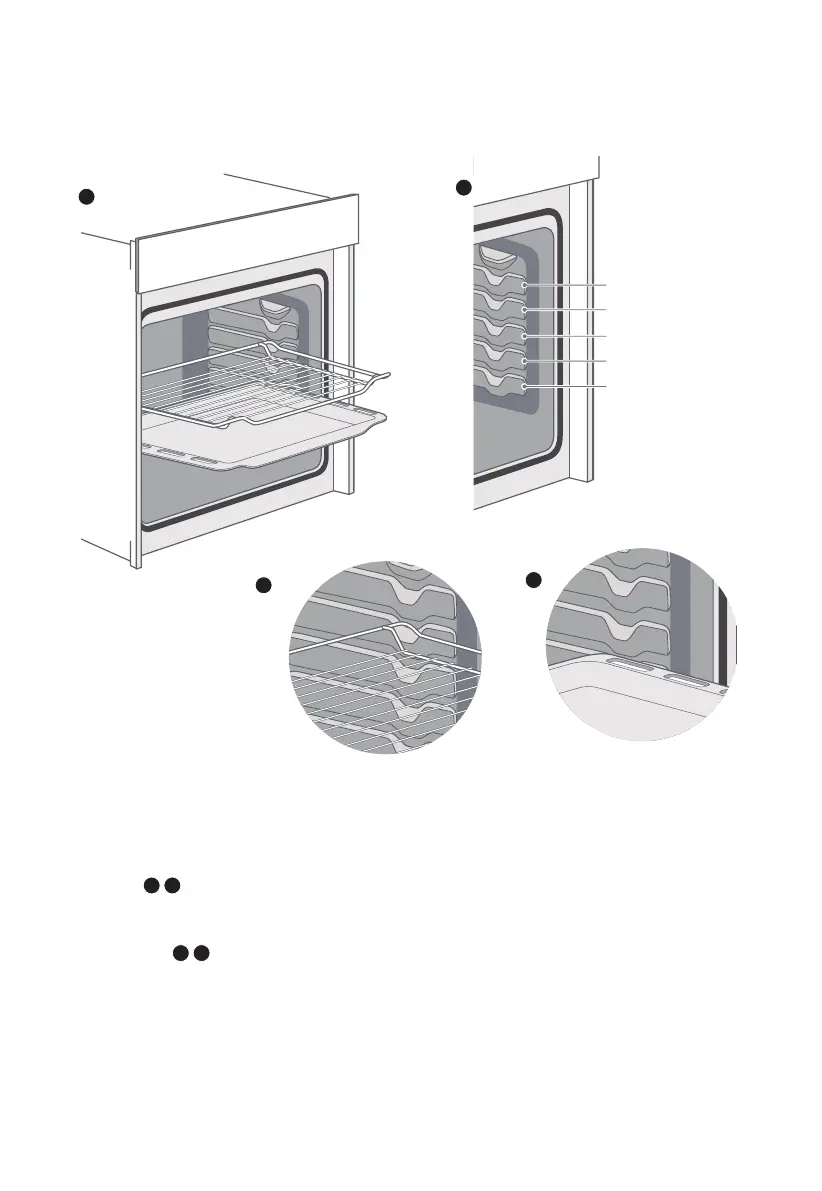Locking function
The accessories can be pulled out approximately halfway until they lock in place. The
locking function prevents the accessories from tilting when they are pulled out. The
accessories must be inserted into the cavity correctly for the tilt protection to work properly.
When inserting the wire rack, ensure the wire rack is onto the right facing direction like
the picture .
3
When inserting the backing tray, ensure the backing tray is onto the right facing direction
like the picture .
1 4
1 3
4
Optional accessories
You can buy optional accessories from the after-sales service, from specialist retailers or
online. Please see your sales brochures for more details.
When purchasing, please always quote the exact order number of the optional accessory.
2
1
5
4
3
2
1
